- Home
- Categories
- Top Games
- Animal Guys
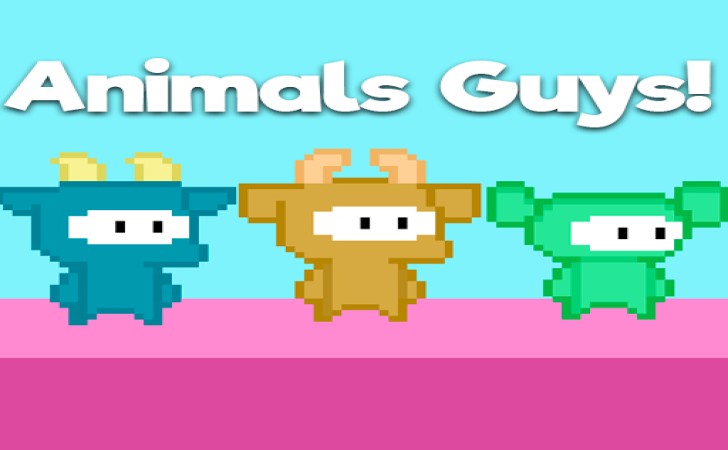
Please switch to a desktop computer to play
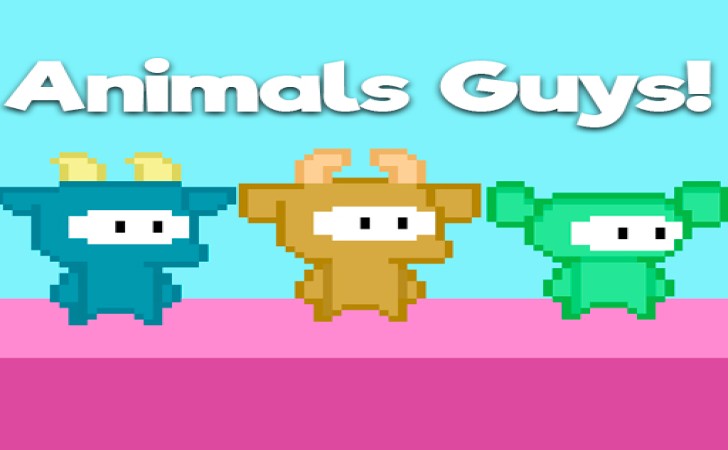
Play Animal Guys
Frequently Asked Questions
-
What is Animal Guys and what’s the core gameplay loop?
It’s a lighthearted, obstacle-course party game where cute animal characters dash, jump, and dodge their way through short stages packed with moving platforms, swinging hazards, and tricky timing challenges. You race to qualify by reaching checkpoints and finish lines before the cutoff, then advance to the next round until a winner is crowned. The fun comes from unpredictable physics, crowded starts, and clever shortcuts that reward quick thinking.
-
How do I play on desktop and mobile?
On desktop, the keyboard typically handles movement with WASD or arrow keys, spacebar for jump, and a separate key for dash or dive if the build includes it. The mouse may adjust the camera when available. On phones and tablets, a virtual stick guides movement, on-screen buttons trigger jump and dash, and swipes can tilt the camera in some versions. The pause or gear icon usually shows the full control map and lets you tweak sensitivity.
-
What modes can I expect and how do rounds work?
Most builds feature race-style stages where you sprint to the goal, survival arenas where you stay on moving platforms without falling, and team challenges that ask you to cooperate on simple objectives. Each stage sets a target number of qualifiers; reach safety before the limit and you move on. Later rounds are tougher and shorter, culminating in a final that decides the champion.
-
How can I qualify more consistently on new courses?
Learning the rhythm of each obstacle matters more than raw speed. It helps to wait half a beat for swinging hammers or rotating bars rather than charging blindly, and to follow the flow of other runners to spot safer lines. Use jump or dive to stabilize landings, keep to the center of narrow bridges for recovery room, and aim for checkpoints so a slip doesn’t send you back too far.
-
What kinds of obstacles should I prepare for?
Courses often include seesaws that tilt under crowd weight, conveyor belts that pull you off line, doors that open and close on timers, bouncers that launch you forward, and spinning beams that sweep players off platforms. Water or slime zones can slow movement, and low ceilings encourage diving instead of full jumps. Watching one cycle before committing makes most patterns manageable.
-
Are there boosts, shortcuts, or interactable items?
Many stages hide faster routes behind moving doors or along elevated ledges, and some layouts include speed pads or fans that propel you forward if you approach from the correct angle. A well-timed dive can carry momentum across gaps, and jumping onto a rising platform late in its cycle can give extra height. If pickups exist in your version, they usually grant brief speed or grip advantages.
-
Can I customize my character and unlock more content?
A wardrobe or shop page typically lets you equip skins, outfits, colors, and fun accessories. Unlocks are commonly earned by finishing rounds, completing daily tasks, or collecting coins during play. Some items are purely visual, while others add celebratory emotes or trails that don’t affect competitive balance. Check the inventory or customize button on the main screen to manage your look.
-
Is it multiplayer, and what happens if the lobby isn’t full?
Public lobbies usually place you with other players, and if there aren’t enough people queued, AI runners can fill remaining slots so matches start quickly. Finals may reduce participant count to keep things snappy. If you prefer a relaxed session, some builds offer private rooms or solo practice where you learn course layouts without pressure.
-
How does saving work and why might progress reset?
Web versions generally store unlocks, currency, and settings in your browser’s local storage. Clearing site data, using private browsing, switching devices or browsers, or blocking storage permissions can wipe that information. For reliable continuity, stick to the same device and browser and allow the site to save data; lightweight web games rarely include cloud sync.
-
How can I adjust options and improve performance?
Open the settings menu from the title screen or pause overlay to change music and effects volume, camera distance, motion effects, and control sensitivity. For smoother play on desktop, update your browser, enable hardware acceleration, close heavy tabs, and lower visual quality if the option exists. On mobile, keep the device charged, restart the browser or app if animations stutter, and ensure a stable connection for faster loading and steady matches.
-
 Sprunki Games
Sprunki Games
-
 Minecraft Games
Minecraft Games
-
 Brainrot Games
Brainrot Games
-
 GTA Games
GTA Games
-
 Toca Boca Games
Toca Boca Games
-
 Roblox Games
Roblox Games
-
 Snake Games
Snake Games
-
 Dinosaur Games
Dinosaur Games
-
 Dress-up Games
Dress-up Games
-
 Online Games
Online Games
-
 Games for Girls
Games for Girls
-
 Games for Boys
Games for Boys
-
 Mobile Games
Mobile Games
-
 Fortnite Games
Fortnite Games
-
 Top Games
Top Games
-
 Action RPG Games
Action RPG Games
-
 Action Games
Action Games
-
 Brain Games
Brain Games
-
 Car Games
Car Games
-
 Multiplayer Games
Multiplayer Games
-
 Basketball Games
Basketball Games
-
 Clicker Games
Clicker Games
-
 Flash Games
Flash Games
-
 Skill Games
Skill Games
-
 Classic Games
Classic Games
-
 Adventure Games
Adventure Games
-
 Running Games
Running Games
-
 Puzzle Games
Puzzle Games
-
 Strategy Games
Strategy Games
-
 Popular Games
Popular Games
-
 2 Player Games
2 Player Games
-
 Racing Games
Racing Games
-
 Arcade Games
Arcade Games
-
 Sports Games
Sports Games






















