- Home
- Categories
- Puzzle Games
- Connect 3

Please switch to a desktop computer to play
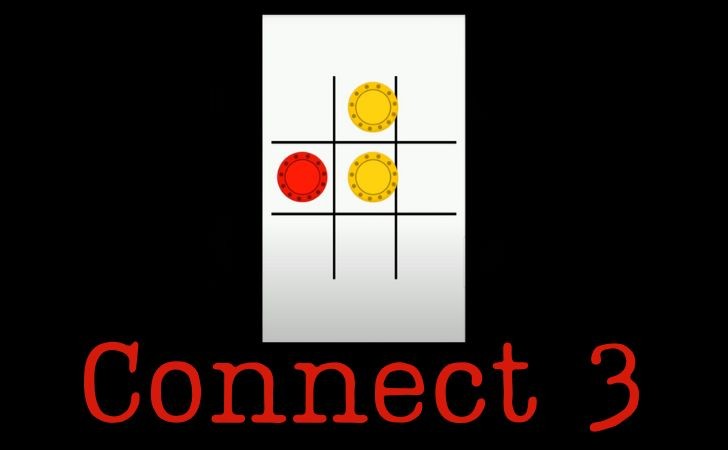
Play Connect 3
Frequently Asked Questions
-
How do I start playing Connect 3 online?
Open the game page in a modern browser, press Play, and the first board loads instantly. It’s an HTML5 browser game with no download required, so you can jump right in, toggle full screen, and adjust audio before your first move.
-
Is Connect 3 a free game I can play in my browser with no download?
Yes. It’s a free game that runs entirely online in your browser with no download or installation. Sessions start in seconds on laptops, desktops, Chromebooks, and most phones and tablets.
-
What are the rules and how do matches and combos work in this puzzle?
Swap or slide pieces to line up at least three of the same color; matched tiles clear and new ones fall in from above. Clearing four or more often creates special pieces that sweep rows, columns, or areas, and back‑to‑back clears build combo chains that boost your score as you play online.
-
Which controls work best on desktop and mobile for precise moves?
On desktop, click and drag to swap adjacent tiles, or click a tile and then its neighbor in versions that support tap‑to‑swap. On phones and tablets, use short, deliberate swipes. Full screen improves accuracy, and a moderate mouse or touch sensitivity helps prevent over‑swiping in this browser game.
-
What strategies help beat tougher levels consistently?
Work near the bottom to trigger larger cascades, but scan the top for five‑in‑a‑row opportunities. Prioritize opening the board by removing blockers first, set up special pieces instead of making random clears, and save big combos for when they’ll hit objectives or hard‑to‑reach corners. Planning two moves ahead pays off in this online puzzle.
-
Are there power‑ups, blockers, or special tiles I should know about?
Many builds include boosters like line clears, bombs, and color removers. Blockers can appear as crates, ice, chains, or stones that require adjacent clears or specific matches to break. Use power‑ups to crack dense areas, and thin out rare colors early so the dispenser favors useful shades in this free game.
-
What modes or objectives can appear beyond simple score targets?
Expect move‑limited levels, timed challenges, jelly or slime clears, ingredient drops, and collect‑X‑color objectives. Some pages add endless or arcade modes for high‑score runs, plus daily challenges to refresh the experience, keeping online play varied without any download.
-
How does the game handle shuffles, and what if I run out of moves?
When the board has no valid swap, most versions auto‑shuffle, preserving objectives but randomizing tile positions. If you keep stalling, shift to a new quadrant to open lines, or trigger a stored power‑up to break a jam. Using a single swap booster can also reset the board’s flow in this browser game.
-
Does the web version save progress and best scores when I play online?
Most pages use local browser storage to keep level clears, stars, boosters, and settings. Returning on the same device and browser restores your data automatically. Private browsing or clearing site storage can reset progress unless a cloud sync or sign‑in option is offered.
-
What are the system requirements and performance tips for smooth online play?
Any up‑to‑date browser with HTML5/WebGL support—Chrome, Edge, Firefox, or Safari—on modest hardware is sufficient. Keep the browser current, enable hardware acceleration, and close heavy tabs or extensions. Full screen stabilizes animations, and a strong Wi‑Fi or wired connection keeps this free game loading fast with no download needed.
-
 Sprunki Games
Sprunki Games
-
 Minecraft Games
Minecraft Games
-
 Brainrot Games
Brainrot Games
-
 GTA Games
GTA Games
-
 Toca Boca Games
Toca Boca Games
-
 Roblox Games
Roblox Games
-
 Snake Games
Snake Games
-
 Dinosaur Games
Dinosaur Games
-
 Dress-up Games
Dress-up Games
-
 Online Games
Online Games
-
 Games for Girls
Games for Girls
-
 Games for Boys
Games for Boys
-
 Mobile Games
Mobile Games
-
 Fortnite Games
Fortnite Games
-
 Top Games
Top Games
-
 Action RPG Games
Action RPG Games
-
 Action Games
Action Games
-
 Brain Games
Brain Games
-
 Car Games
Car Games
-
 Multiplayer Games
Multiplayer Games
-
 Basketball Games
Basketball Games
-
 Clicker Games
Clicker Games
-
 Flash Games
Flash Games
-
 Skill Games
Skill Games
-
 Classic Games
Classic Games
-
 Adventure Games
Adventure Games
-
 Running Games
Running Games
-
 Puzzle Games
Puzzle Games
-
 Strategy Games
Strategy Games
-
 Popular Games
Popular Games
-
 2 Player Games
2 Player Games
-
 Racing Games
Racing Games
-
 Arcade Games
Arcade Games
-
 Sports Games
Sports Games






















