- Home
- Categories
- Skill Games
- Death Run 3D
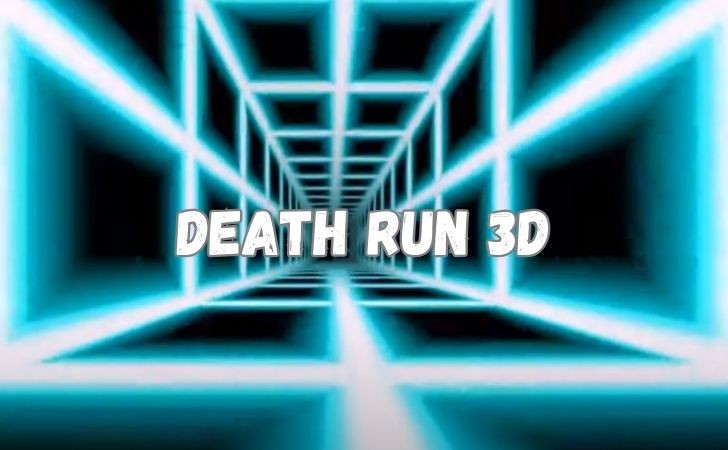
Please switch to a desktop computer to play
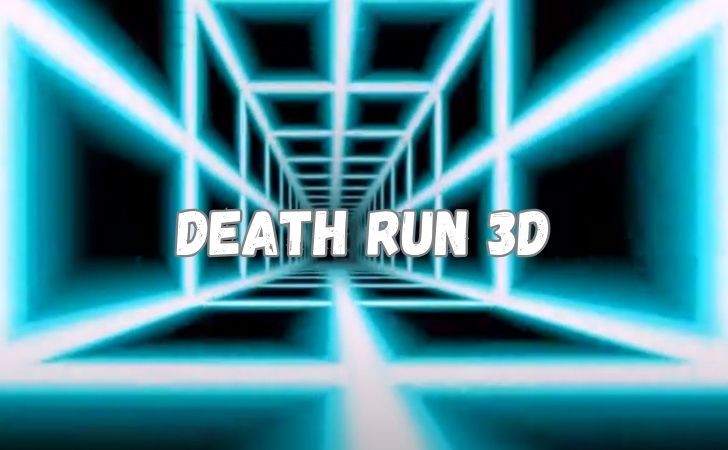
Play Death Run 3D
Frequently Asked Questions
-
How do I start playing Death Run 3D online?
Open the game page in a modern browser, press Play, choose a tunnel, and you’re in immediately. It’s an HTML5 browser game, so there’s no download or installation required. You can toggle full screen, set volume, and adjust sensitivity before your first run to make the controls feel natural.
-
Is Death Run 3D a free game I can play in my browser with no download?
Yes. It’s a free game that runs entirely online with no download. It loads quickly on laptops, desktops, and Chromebooks, so you can jump into a fast reaction challenge anytime without installing anything.
-
What is the goal and how does scoring work in this browser game?
You sprint through a neon tunnel packed with moving obstacles, steering to avoid collisions as speed ramps up. Your score typically reflects distance survived and sometimes bonus difficulty from the chosen tunnel. Longer runs mean higher ranks, and instant restarts keep practice loops tight so you can play online repeatedly and chase a new personal best.
-
Which controls should I use, and how do I stay precise at high speed?
Use the arrow keys or A and D to shift lanes left and right; some builds also support W and S for vertical movement or extra lanes. Make micro‑taps instead of holding a key to avoid over‑steering, keep your position near the center so you can dodge either way, and use full screen to improve depth perception during online play.
-
What are the tunnels or modes, and how do they change difficulty?
Common options include progressively tougher tunnels that increase speed, tighten gaps, and add trickier obstacle patterns. Early tunnels teach the rhythm with wider openings, while later ones throw rapid zigzags, shifting walls, and bait gaps that close at the last moment. Sampling each tunnel helps you find a speed that matches your reaction time in this no download runner.
-
Do you have tips for setting new high scores consistently?
Look slightly ahead of your avatar rather than at it, using peripheral vision to spot side threats. Commit early to a safe lane, then make one small correction if needed rather than multiple big swings. Learn repeating patterns, practice for two to four warm‑up runs, and mute non‑game audio to lock in a steady rhythm. Smooth inputs beat frantic spamming in this online challenge.
-
How can I reduce lag and improve performance while I play online?
Choose the nearest server region if the option exists, enable hardware acceleration in your browser, and close heavy tabs or extensions. Use full screen to stabilize frame pacing, and switch to a wired connection or strong 5 GHz Wi‑Fi. Lowering effects or background glow in settings can help older machines keep a consistent frame rate in this browser game.
-
Does Death Run 3D work on phones and tablets, and any touch tips?
Many modern mobile browsers run it smoothly. Rotate to landscape, enable full screen, and use on‑screen arrows with short, deliberate taps. Set sensitivity so small swipes produce small shifts, and keep your thumb slightly below the avatar so you can still read upcoming gaps. Desktop remains the most precise way to play online due to physical keys.
-
Is progress saved, and are there leaderboards or ranks?
Most web versions store your best scores, last tunnel choice, and settings in local browser storage. Returning on the same device and browser preserves that data automatically. Some pages also show local or global leaderboards so you can compare runs. Private browsing or clearing site storage will reset records in this free game.
-
What are the system requirements and recommended browsers for smooth play?
Any up‑to‑date browser with HTML5/WebGL support—Chrome, Edge, Firefox, or Safari—on a modest dual‑core CPU with a few gigabytes of RAM should be fine. Keep your browser current, turn on hardware acceleration, and update graphics drivers if possible. Because it’s a lightweight no download title, even school or work machines typically handle it well.
-
 Sprunki Games
Sprunki Games
-
 Minecraft Games
Minecraft Games
-
 Brainrot Games
Brainrot Games
-
 GTA Games
GTA Games
-
 Toca Boca Games
Toca Boca Games
-
 Roblox Games
Roblox Games
-
 Snake Games
Snake Games
-
 Dinosaur Games
Dinosaur Games
-
 Dress-up Games
Dress-up Games
-
 Online Games
Online Games
-
 Games for Girls
Games for Girls
-
 Games for Boys
Games for Boys
-
 Mobile Games
Mobile Games
-
 Fortnite Games
Fortnite Games
-
 Top Games
Top Games
-
 Action RPG Games
Action RPG Games
-
 Action Games
Action Games
-
 Brain Games
Brain Games
-
 Car Games
Car Games
-
 Multiplayer Games
Multiplayer Games
-
 Basketball Games
Basketball Games
-
 Clicker Games
Clicker Games
-
 Flash Games
Flash Games
-
 Skill Games
Skill Games
-
 Classic Games
Classic Games
-
 Adventure Games
Adventure Games
-
 Running Games
Running Games
-
 Puzzle Games
Puzzle Games
-
 Strategy Games
Strategy Games
-
 Popular Games
Popular Games
-
 2 Player Games
2 Player Games
-
 Racing Games
Racing Games
-
 Arcade Games
Arcade Games
-
 Sports Games
Sports Games






















