- Home
- Categories
- Skill Games
- Doodle Jump
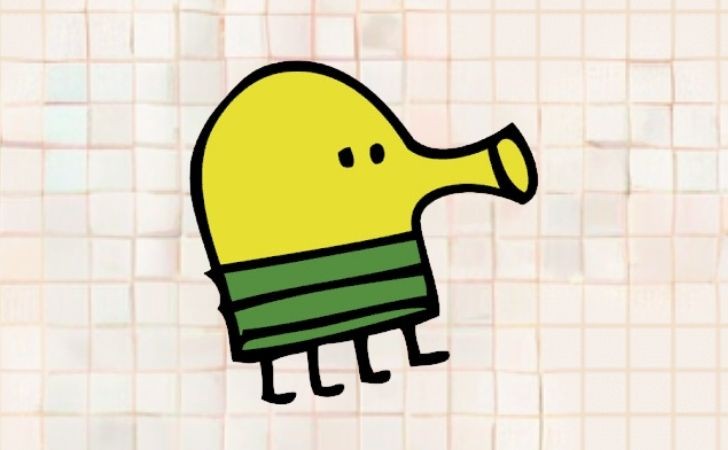
Please switch to a desktop computer to play
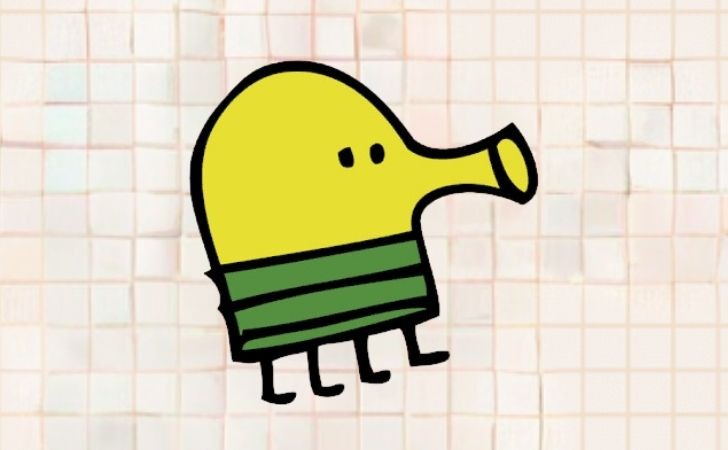
Play Doodle Jump
Frequently Asked Questions
-
How do I start playing Doodle Jump online?
Open the game page in a modern browser, press Play, and your character starts bouncing up the first platforms instantly. It’s an HTML5 browser game that runs online with no download or installation, so you can switch to full screen, adjust sound, and begin climbing within seconds.
-
Is Doodle Jump a free game I can play in my browser with no download?
Yes. This is a free game you can play online directly in your browser with no download required. It loads quickly on laptops, desktops, Chromebooks, and many phones, making it perfect for quick arcade sessions anywhere.
-
What are the controls on desktop and mobile, and how do I aim accurately?
On desktop, use A/D or the Left/Right arrow keys to move; many builds fire automatically, while some use Space or click/tap to shoot upward. On phones and tablets, on‑screen buttons or drag controls handle movement, and a small fire button may appear for shots. Full screen and a comfortable sensitivity setting make steering more precise during online play.
-
What’s the goal and how does scoring work in this browser game?
Your task is to keep ascending by landing on safe platforms while avoiding hazards and falling off the screen. The higher you climb, the bigger your score. New platform types, moving layouts, and occasional foes appear as you rise, keeping each run fresh and challenging in this online classic.
-
Which power‑ups can I find, and how should I use them?
Common boosts include springs and trampolines for extra height, propeller hats and jetpacks for rapid climbs, and shields or invulnerability bursts in some versions. Grab them when the next few platforms look risky, and chain a spring into a jetpack for a huge vertical leap that bypasses dangerous sections in this free game.
-
What hazards should I expect, and how do I deal with them?
Watch for cracked platforms that break after contact, disappearing tiles, and moving platforms that shift just as you land. Enemies, UFOs, or black holes may appear in some builds; steer around them or use your shots when safe to do so. Plan your next two landings so you aren’t forced into a bad angle while you play online.
-
Do you have tips for consistent high scores without taking big risks?
Stay near the center of the screen so you can dodge both ways, use short corrective taps instead of long holds, and prioritize wide, stable platforms over flashy jumps. If the path splits, choose the side with more visible platforms rather than chasing a single far target. A steady rhythm beats reckless leaps in this browser game.
-
Does the web version save my best score and settings?
Most pages use local browser storage to keep high scores, audio preferences, and full‑screen choices. Return on the same device and browser to resume with your records intact. Private mode or clearing site data will reset progress in this no download version.
-
Can I play Doodle Jump on phones and tablets, and how can I improve touch control?
Modern mobile browsers handle it smoothly. Rotate to landscape, enable full screen, and keep your thumb slightly below the character so you can see upcoming platforms. Use short, deliberate swipes or taps to fine‑tune direction, and lower visual effects (if offered) on older devices to keep inputs responsive during online play.
-
What are the system requirements and performance tips for smooth online play?
Any up‑to‑date browser with HTML5/WebGL support—Chrome, Edge, Firefox, or Safari—on modest hardware is enough. Enable hardware acceleration, keep the browser current, and close heavy tabs or extensions. Full screen can stabilize frame pacing, and a strong Wi‑Fi or wired connection ensures this free game loads instantly in your browser.
-
 Sprunki Games
Sprunki Games
-
 Minecraft Games
Minecraft Games
-
 Brainrot Games
Brainrot Games
-
 GTA Games
GTA Games
-
 Toca Boca Games
Toca Boca Games
-
 Roblox Games
Roblox Games
-
 Snake Games
Snake Games
-
 Dinosaur Games
Dinosaur Games
-
 Dress-up Games
Dress-up Games
-
 Online Games
Online Games
-
 Games for Girls
Games for Girls
-
 Games for Boys
Games for Boys
-
 Mobile Games
Mobile Games
-
 Fortnite Games
Fortnite Games
-
 Top Games
Top Games
-
 Action RPG Games
Action RPG Games
-
 Action Games
Action Games
-
 Brain Games
Brain Games
-
 Car Games
Car Games
-
 Multiplayer Games
Multiplayer Games
-
 Basketball Games
Basketball Games
-
 Clicker Games
Clicker Games
-
 Flash Games
Flash Games
-
 Skill Games
Skill Games
-
 Classic Games
Classic Games
-
 Adventure Games
Adventure Games
-
 Running Games
Running Games
-
 Puzzle Games
Puzzle Games
-
 Strategy Games
Strategy Games
-
 Popular Games
Popular Games
-
 2 Player Games
2 Player Games
-
 Racing Games
Racing Games
-
 Arcade Games
Arcade Games
-
 Sports Games
Sports Games






















