- Home
- Categories
- Basketball Games
- Draw Dash
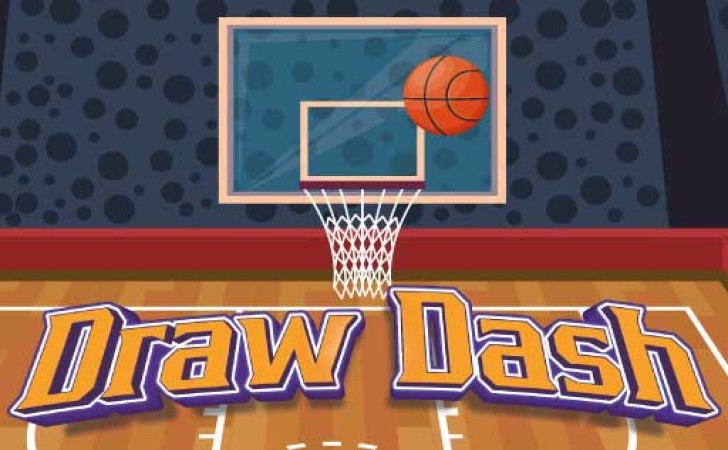
Please switch to a desktop computer to play
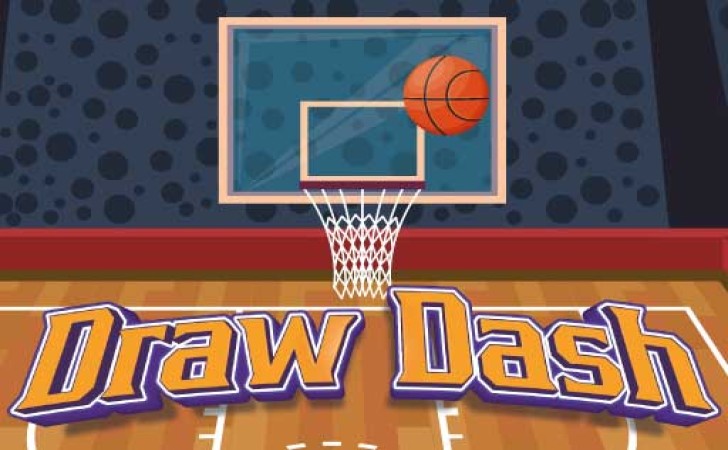
Play Draw Dash
Frequently Asked Questions
-
How do I start playing Draw Dash online?
Open the page in a modern browser, tap Play, and the first course loads instantly inside the tab. It’s an HTML5 browser game with no download, so you can jump in right away, toggle full screen, tweak sound, and begin sketching paths for your runner to follow.
-
Is Draw Dash a free game I can play in my browser with no download?
Yes, this is a free game that runs entirely online in your browser with no download or installation required. It loads quickly on laptops, desktops, Chromebooks, and many phones, making it ideal for quick puzzle runs anytime.
-
What’s the objective and how does the drawing mechanic work?
Each level challenges you to reach the finish while collecting items and avoiding hazards. You draw a path on the screen, and your character dashes along that line using simple physics. Ink is often limited, so planning efficient routes and clean curves is the key to finishing levels and earning top ratings as you play online.
-
Which controls should I use on desktop and mobile for precise lines?
On desktop, click and drag with the mouse to draw, release to set the route, and use an erase tool or undo if the build provides one. On phones and tablets, use a single finger to sketch and pinch‑to‑zoom for accuracy. Full screen and a moderate pointer or touch sensitivity help with tight corners in this browser game.
-
Do you have tips to clear tougher stages and collect more stars?
Sketch short sections first to test angles, connect slopes smoothly so momentum carries through, and leave a margin around traps so your runner doesn’t clip edges. Prioritize safe routes to the goal, then add small detours to grab collectibles. If ink is limited, reuse platforms and walls to redirect movement instead of drawing long detours during online play.
-
Are there power‑ups, obstacles, or special terrain I should know about?
Many levels include speed pads, jump pads, switches, and moving platforms. You’ll also see spikes, saws, gaps, and shifting walls that punish sloppy lines. Treat special tiles as part of your route plan: angle into speed pads, use jump pads to save ink, and time moving platforms so your runner arrives as they align in this free game.
-
How does scoring work, and what affects the final rating?
Scores typically combine completion time, collectibles gathered, and ink used. Efficient drawings that conserve ink and maintain momentum tend to earn the best medals. Replaying a stage to refine a route is often faster than forcing a risky line, especially in later worlds of this browser game.
-
Does Draw Dash work on phones and tablets, and any touch tips?
Modern mobile browsers handle it smoothly. Rotate to landscape, enable full screen, and zoom in before sketching near traps. Keep your finger slightly beside the line you’re drawing so you can see the path, and use short, deliberate motions for cleaner geometry while you play online.
-
How is progress saved, and will my unlocks persist between visits?
Most web builds use local browser storage to keep level clears, ratings, and options. Returning on the same device and browser restores your data automatically. Private mode or clearing site storage may reset progress; sign‑in or cloud sync is only available if the page offers it for this no download title.
-
What are the system requirements and performance tips for smooth online play?
Any up‑to‑date browser with HTML5/WebGL support—Chrome, Edge, Firefox, or Safari—on modest hardware is sufficient. Keep the browser current, enable hardware acceleration, and close heavy tabs or extensions. Full screen can stabilize frame pacing, and a strong Wi‑Fi or wired connection ensures this browser game loads assets instantly.
-
Can I create creative routes and share results with friends?
You can iterate on levels to craft faster, cleaner lines, then screenshot your end‑screen time or score to compare with friends. Some versions include leaderboards or share buttons for quick posting. Because it’s a lightweight online experience, everyone can join a friendly challenge in seconds—no download needed.
-
 Sprunki Games
Sprunki Games
-
 Minecraft Games
Minecraft Games
-
 Brainrot Games
Brainrot Games
-
 GTA Games
GTA Games
-
 Toca Boca Games
Toca Boca Games
-
 Roblox Games
Roblox Games
-
 Snake Games
Snake Games
-
 Dinosaur Games
Dinosaur Games
-
 Dress-up Games
Dress-up Games
-
 Online Games
Online Games
-
 Games for Girls
Games for Girls
-
 Games for Boys
Games for Boys
-
 Mobile Games
Mobile Games
-
 Fortnite Games
Fortnite Games
-
 Top Games
Top Games
-
 Action RPG Games
Action RPG Games
-
 Action Games
Action Games
-
 Brain Games
Brain Games
-
 Car Games
Car Games
-
 Multiplayer Games
Multiplayer Games
-
 Basketball Games
Basketball Games
-
 Clicker Games
Clicker Games
-
 Flash Games
Flash Games
-
 Skill Games
Skill Games
-
 Classic Games
Classic Games
-
 Adventure Games
Adventure Games
-
 Running Games
Running Games
-
 Puzzle Games
Puzzle Games
-
 Strategy Games
Strategy Games
-
 Popular Games
Popular Games
-
 2 Player Games
2 Player Games
-
 Racing Games
Racing Games
-
 Arcade Games
Arcade Games
-
 Sports Games
Sports Games






















