- Home
- Categories
- Top Games
- Draw The Car Path
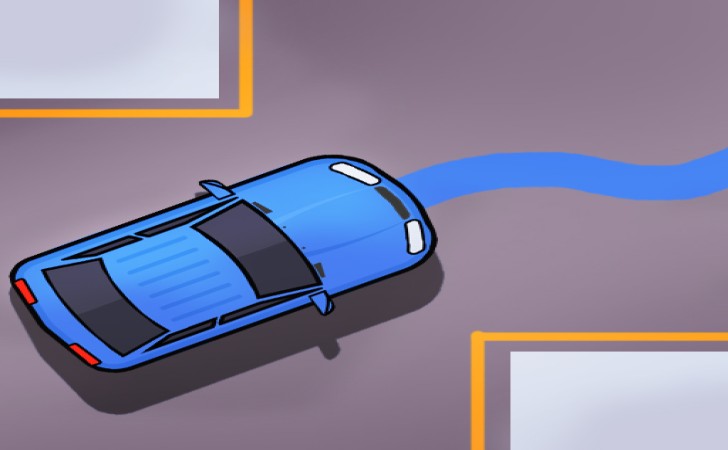
Please switch to a desktop computer to play
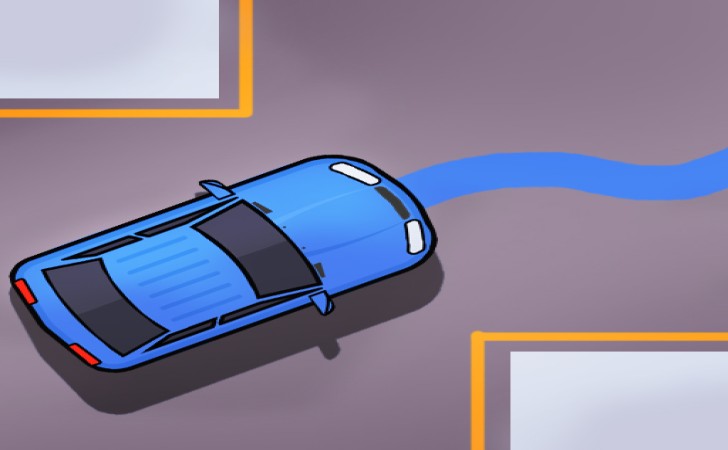
Play Draw The Car Path
Frequently Asked Questions
-
What is Draw the Car Path about?
You guide tiny cars from their starting spots to matching destinations by sketching safe routes on the screen. Each car follows the line you create in its own color, and the challenge comes from launching multiple vehicles without letting them collide, all while collecting items and finishing within a target time or with minimal mistakes.
-
How do I draw routes and start the cars on desktop and mobile?
On desktop, click and drag from a car to draw a continuous line to its goal, then release and tap a start or play button to set vehicles in motion. On phones and tablets, touch and drag works the same way, and a dedicated button launches or pauses movement. If you need to adjust a path, most versions let you erase or redraw before pressing start again.
-
What happens if cars cross and how can I avoid collisions?
If two routes intersect at the same moment, the vehicles can bump into each other and you’ll have to retry the level. Give each route its own lane when possible, build small waiting loops so one car circles safely while another passes, and stagger departures by tapping start, pausing quickly, and then releasing cars in sequence. Planning different heights or edges of the road for separate lines also reduces risk at busy junctions.
-
Are there collectibles, ratings, or bonus objectives?
Many levels include stars, coins, or similar pickups placed along riskier lines. Gathering them often boosts your end rating, unlocks cosmetics, or contributes to new stages. You typically earn the best awards by collecting everything, avoiding crashes, and completing the level quickly, so balance safe routes with efficient timing.
-
What kinds of obstacles or interactive tiles might I encounter?
Layouts often feature gates that open via switches, color-coded doors, moving platforms, conveyor belts, speed pads, teleporters, or traffic lights that briefly stop vehicles. Your route planning should account for how these elements change over time—drawing a pause loop before a gate or timing a line so a moving barrier is out of the way can turn a tricky section into a clean pass.
-
How can I edit mistakes without starting over?
Look for an eraser icon, undo button, or a clear option in the interface. Undo usually removes the most recent segment, while eraser lets you swipe across a portion of a line to redraw just that section. If things get messy, a quick restart resets the level, and you can reapply what you learned to craft a cleaner plan on the next attempt.
-
Do lines need to be perfect, and are sharp angles a problem?
Cars can handle gentle curves well, but abrupt turns slow them down or cause awkward movements around corners. Smooth arcs keep motion predictable and help with tight timing near hazards. If you must turn sharply, add a small buffer loop so the car naturally reorients before entering the narrow space ahead.
-
Can I change controls, audio, or other settings?
A gear or speaker icon on the title screen or pause menu typically opens options. There you can mute music and effects, adjust input sensitivity for drawing, toggle vibration on mobile, and sometimes reduce visual effects for clarity. If you don’t see many options on the main screen, try pausing in a level to reveal additional toggles.
-
How is progress saved, and why might levels or unlocks disappear?
Web builds usually store completed levels, ratings, and unlocks in your browser’s local storage. Clearing site data, using private or incognito mode, switching devices or browsers, or blocking storage permissions can reset progress. For a consistent experience, stick to the same device and browser and allow the site to save data.
-
 Sprunki Games
Sprunki Games
-
 Minecraft Games
Minecraft Games
-
 Brainrot Games
Brainrot Games
-
 GTA Games
GTA Games
-
 Toca Boca Games
Toca Boca Games
-
 Roblox Games
Roblox Games
-
 Snake Games
Snake Games
-
 Dinosaur Games
Dinosaur Games
-
 Dress-up Games
Dress-up Games
-
 Online Games
Online Games
-
 Games for Girls
Games for Girls
-
 Games for Boys
Games for Boys
-
 Mobile Games
Mobile Games
-
 Fortnite Games
Fortnite Games
-
 Top Games
Top Games
-
 Action RPG Games
Action RPG Games
-
 Action Games
Action Games
-
 Brain Games
Brain Games
-
 Car Games
Car Games
-
 Multiplayer Games
Multiplayer Games
-
 Basketball Games
Basketball Games
-
 Clicker Games
Clicker Games
-
 Flash Games
Flash Games
-
 Skill Games
Skill Games
-
 Classic Games
Classic Games
-
 Adventure Games
Adventure Games
-
 Running Games
Running Games
-
 Puzzle Games
Puzzle Games
-
 Strategy Games
Strategy Games
-
 Popular Games
Popular Games
-
 2 Player Games
2 Player Games
-
 Racing Games
Racing Games
-
 Arcade Games
Arcade Games
-
 Sports Games
Sports Games






















