- Home
- Categories
- Skill Games
- Flappy Bird
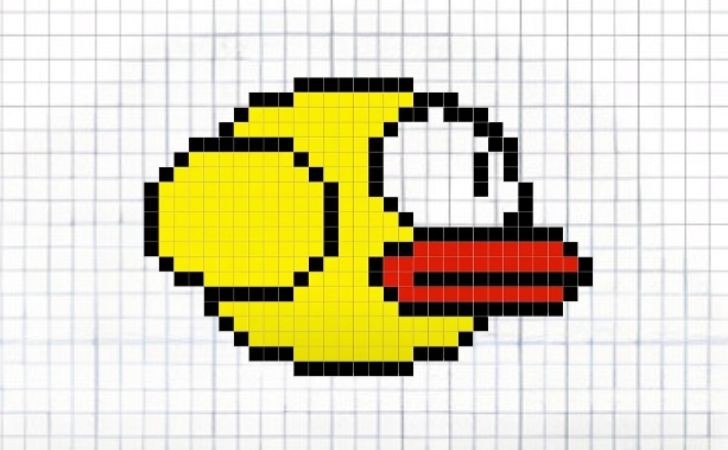
Please switch to a desktop computer to play
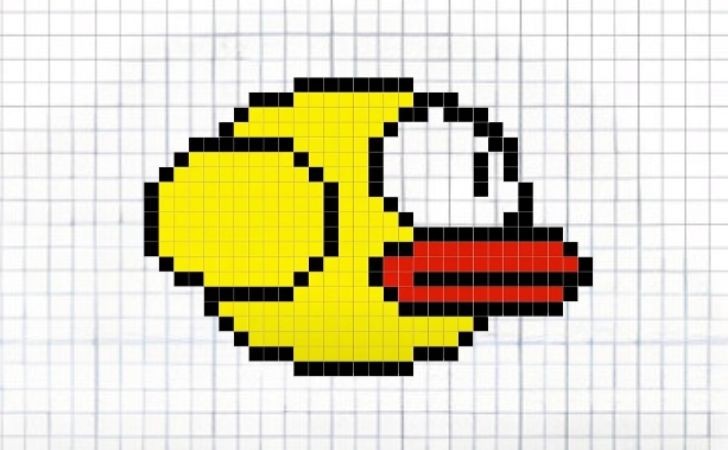
Play Flappy Bird
Frequently Asked Questions
-
How do I start playing Flappy Bird online?
Open the game page in a modern browser, press Play, and you’re instantly in the air. Everything runs in the tab as a lightweight browser game, so there’s no download or installation. You can switch to full screen and set sound before your first attempt, then restart instantly after each run for quick practice.
-
Is Flappy Bird a free game I can play in my browser with no download?
Yes. It’s a free game that launches directly in your browser with no download required. It loads quickly on laptops, desktops, Chromebooks, and mobile devices, making it perfect for short online sessions anywhere.
-
What are the controls on desktop and mobile, and how should I time inputs?
On desktop, press Space or click/tap the screen to flap; on phones and tablets, tap anywhere on the display. Use brief, consistent inputs rather than long presses, and let gravity do part of the work. Aim for a steady cadence so the bird follows smooth arcs instead of sharp peaks and dips during online play.
-
What’s the objective and how does scoring work in this browser game?
Your goal is to glide through the gaps between pipes without touching them or the ground. Passing each pair of pipes adds one point to your score. The pace stays constant, so success comes from precise rhythm, clean lines, and calm reactions as you play online.
-
Do you have practical tips to beat a personal best more often?
Look slightly ahead of the bird to read the next gap early, keep your height centered as you approach a pipe, and add a tiny tap just before entering a narrow space to stabilize. Avoid over‑correcting after a near miss—one small recovery input is better than a rapid series that sends you into a wall. Muting music and using full screen can help focus in this free game.
-
How can I reduce lag and keep input timing consistent while I play online?
Enable hardware acceleration in your browser, close heavy tabs and extensions, and avoid background streams. Full screen can stabilize frame pacing; if the option exists, lower visual effects. Use a wired connection or strong 5 GHz Wi‑Fi to keep this no download title responsive.
-
Does Flappy Bird work on phones and tablets, and any touch accuracy advice?
Modern mobile browsers handle it well. Rotate to landscape for a wider view, enable full screen, and use light taps with your finger slightly below the bird so you can still see upcoming gaps. If inputs feel jumpy, reduce device touch sensitivity or turn off battery saver for smoother response.
-
Are there skins, themes, or difficulty tweaks in the web version?
Some builds add alternate birds, day/night themes, or subtle variations such as different pipe colors and gap sizes. While the core gameplay remains the same, cosmetic changes and optional difficulty settings can freshen the experience for repeated browser play.
-
How is progress saved, and are there leaderboards or share options?
Most pages store your best score and preferences in local browser storage. Returning on the same device and browser restores records automatically. Some versions include global or local leaderboards and a share button so you can post a screenshot of a new high score from the online page.
-
What are the system requirements and recommended browsers for smooth play?
Any up‑to‑date browser with HTML5 support—Chrome, Edge, Firefox, or Safari—on modest hardware is sufficient. Keep the browser current, enable hardware acceleration, and update graphics drivers if possible. Because it’s a lightweight browser game, even basic school or work machines typically run this free game smoothly with no download.
-
 Sprunki Games
Sprunki Games
-
 Minecraft Games
Minecraft Games
-
 Brainrot Games
Brainrot Games
-
 GTA Games
GTA Games
-
 Toca Boca Games
Toca Boca Games
-
 Roblox Games
Roblox Games
-
 Snake Games
Snake Games
-
 Dinosaur Games
Dinosaur Games
-
 Dress-up Games
Dress-up Games
-
 Online Games
Online Games
-
 Games for Girls
Games for Girls
-
 Games for Boys
Games for Boys
-
 Mobile Games
Mobile Games
-
 Fortnite Games
Fortnite Games
-
 Top Games
Top Games
-
 Action RPG Games
Action RPG Games
-
 Action Games
Action Games
-
 Brain Games
Brain Games
-
 Car Games
Car Games
-
 Multiplayer Games
Multiplayer Games
-
 Basketball Games
Basketball Games
-
 Clicker Games
Clicker Games
-
 Flash Games
Flash Games
-
 Skill Games
Skill Games
-
 Classic Games
Classic Games
-
 Adventure Games
Adventure Games
-
 Running Games
Running Games
-
 Puzzle Games
Puzzle Games
-
 Strategy Games
Strategy Games
-
 Popular Games
Popular Games
-
 2 Player Games
2 Player Games
-
 Racing Games
Racing Games
-
 Arcade Games
Arcade Games
-
 Sports Games
Sports Games






















