- Home
- Categories
- Top Games
- Fort Builder Sandbox
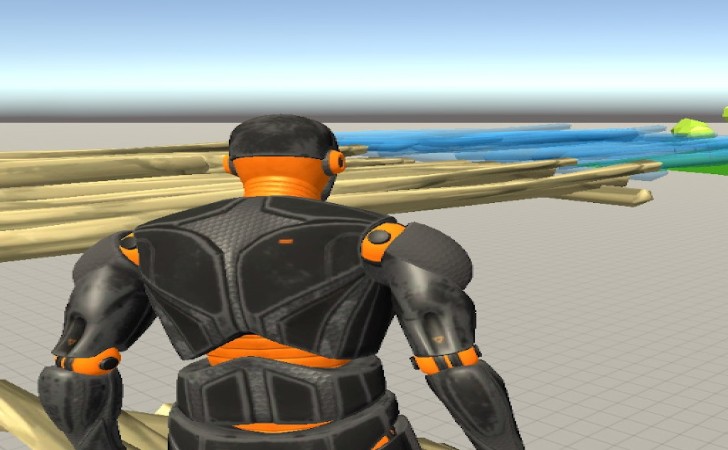
Please switch to a desktop computer to play
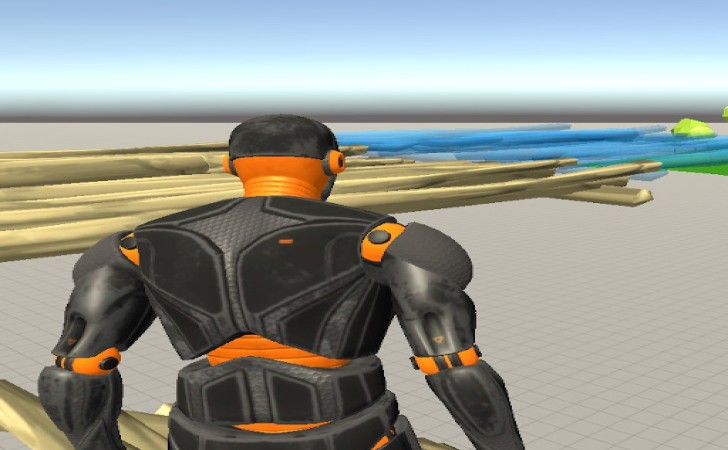
Play Fort Builder Sandbox
Frequently Asked Questions
-
How do I start playing Fort Builder Sandbox online?
Open the game link in a modern browser, press Play, and the creative island loads instantly. It’s an HTML5 browser game, so there’s no download or installation. You can switch to full screen, adjust audio, and jump straight into building ramps, walls, and floors while you practice movement and edits online.
-
Is Fort Builder Sandbox a free game I can run in my browser with no download?
Yes. It’s a free game you can play online directly in your browser with no download required. Sessions start in seconds on laptops, desktops, Chromebooks, and many phones, making it perfect for quick build drills or longer creative practice blocks.
-
What modes and tools are available in this browser game?
You typically get a free‑build sandbox with unlimited materials, optional weapons for aim practice, a reset button to clear structures, and sometimes timed challenges for edit speed or parkour routes. Some builds include bot targets or dummy obstacles for practicing peeks and piece control so you can refine mechanics during online play.
-
What are the default controls, and can I change keybinds for building and editing?
On desktop, use WASD to move, Space to jump, Shift to sprint, and the mouse to aim. Dedicated keys select wall, ramp, floor, and roof; another key rotates a piece, and an edit key opens tiles for quick changes. Most versions let you remap everything, including turbo build and reset edit. Controller players can enable builder‑pro style mapping, and mobile users get on‑screen buttons for piece selection and edits.
-
Do you have tips for faster building, cleaner edits, and piece control?
Keep crosshair placement at the edge of tiles you intend to edit, enable confirm‑edit‑on‑release if available, and practice simple patterns before complex ones. Chain floor‑ramp‑wall for safe climbs, pre‑place cones to block opponents’ ramps, and favor right‑hand peeks around walls for safer angles. Record a short route and repeat it to lock in muscle memory while you play online.
-
How can I improve aim and movement alongside building practice?
Run a loop that alternates between a few edits, a quick strafe to a target, and a burst of shots. Lower sensitivity slightly for precision, enable raw input in your browser if supported, and practice tracking by circling a target while maintaining center mass. Smooth movement and early crosshair placement matter more than raw speed in this free game.
-
Does Fort Builder Sandbox support mobile devices or controllers?
Modern mobile browsers can run the game; rotate to landscape, enable full screen, and scale the HUD so build and edit buttons are easy to reach. Bluetooth controllers and gamepads often work through standard browser APIs; map build pieces to shoulders and edits to a face button for consistency. Desktop remains the most precise way to play online due to mouse accuracy.
-
How do I reduce lag, boost FPS, and keep input latency low in this browser game?
Use full screen, enable hardware acceleration, and close heavy tabs or extensions. In graphics settings, choose low effects, disable motion blur, and cap FPS to your display’s refresh rate for smoother pacing. If servers are selectable, pick the nearest region; a wired connection or strong 5 GHz Wi‑Fi keeps this no download title responsive.
-
Can I save my settings, keybinds, and sensitivity for future sessions?
Most versions store preferences in local browser storage, including keybinds, sensitivity, HUD scale, and audio. Return on the same device and browser to keep everything intact. Private mode or clearing site data will reset these options, so avoid those if you want persistent setups when you play online.
-
What are the system requirements and recommended browsers for smooth play?
Any up‑to‑date browser with HTML5/WebGL support—Chrome, Edge, Firefox, or Safari—on a modest dual‑core CPU with a few gigabytes of RAM should be fine. Keep your browser current, turn on hardware acceleration, and update graphics drivers if possible. Because it’s a lightweight free game with no download, even basic school or work machines usually handle it well.
-
 Sprunki Games
Sprunki Games
-
 Minecraft Games
Minecraft Games
-
 Brainrot Games
Brainrot Games
-
 GTA Games
GTA Games
-
 Toca Boca Games
Toca Boca Games
-
 Roblox Games
Roblox Games
-
 Snake Games
Snake Games
-
 Dinosaur Games
Dinosaur Games
-
 Dress-up Games
Dress-up Games
-
 Online Games
Online Games
-
 Games for Girls
Games for Girls
-
 Games for Boys
Games for Boys
-
 Mobile Games
Mobile Games
-
 Fortnite Games
Fortnite Games
-
 Top Games
Top Games
-
 Action RPG Games
Action RPG Games
-
 Action Games
Action Games
-
 Brain Games
Brain Games
-
 Car Games
Car Games
-
 Multiplayer Games
Multiplayer Games
-
 Basketball Games
Basketball Games
-
 Clicker Games
Clicker Games
-
 Flash Games
Flash Games
-
 Skill Games
Skill Games
-
 Classic Games
Classic Games
-
 Adventure Games
Adventure Games
-
 Running Games
Running Games
-
 Puzzle Games
Puzzle Games
-
 Strategy Games
Strategy Games
-
 Popular Games
Popular Games
-
 2 Player Games
2 Player Games
-
 Racing Games
Racing Games
-
 Arcade Games
Arcade Games
-
 Sports Games
Sports Games






















