- Home
- Categories
- 2 Player Games
- Getaway Shootout
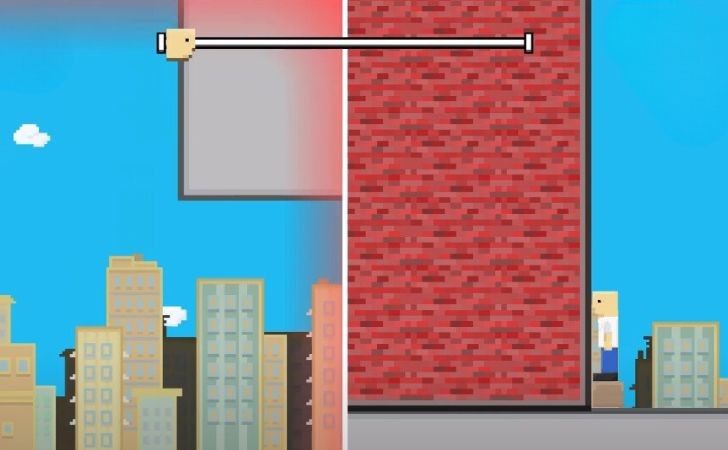
Please switch to a desktop computer to play
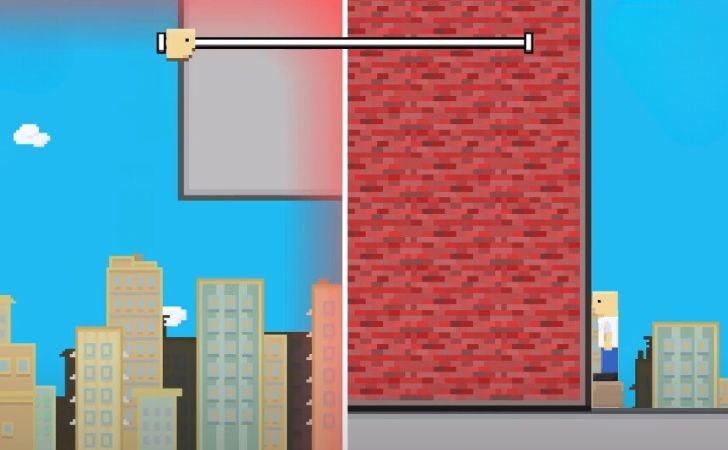
Play Getaway Shootout
Frequently Asked Questions
-
How do I start playing Getaway Shootout online?
Open the page in a modern browser, press Play, and pick solo or 2 player to jump into the first map. It’s a lightweight HTML5 browser game with no download, so you can go full screen, set volume, and review the controls in the pause menu before your first race to the getaway point.
-
Is Getaway Shootout a free game I can run in my browser with no download?
Yes. It’s a free game that runs entirely online in your browser with no download or installation. Rounds load in seconds on laptops, desktops, Chromebooks, and many phones, making it perfect for quick sessions at school, work, or home.
-
What is the objective and how do rounds work in this browser game?
Each round is a physics‑based race to reach the extraction point first. You and your rival bounce, tilt, and dash through obstacles while grabbing gadgets and power‑ups along the way. The match cycles through maps, and winning a round scores a point; first to the target number of round wins takes the overall victory.
-
What are the default controls and why does movement feel so wobbly?
Movement is intentionally quirky with step‑style inputs and tilt that affect momentum. On desktop, keys are mapped for small left and right thrusts plus a jump and a power‑up button; a second key set is provided for local 2 player. Exact bindings can vary by build, so check the in‑game controls list. Use short taps rather than long holds and let inertia carry you forward for smoother progress as you play online.
-
Can I play with a friend, and is there true online multiplayer?
Local 2 player on one keyboard is the most common way to compete, and you can also battle AI bots solo. Some pages host lobbies, but most web builds focus on local play to keep input lag low. Since it’s a browser game with no download, sharing one device is the fastest way to start a match.
-
Which items and power‑ups appear, and how should I use them?
Expect a rotating mix of gadgets such as burst boosts, grapples, shields, and ranged tools. Use mobility items to skip tricky sections or recover from a bad landing, and save disruptive tools for chokepoints where opponents have fewer escape routes. Timing an item just before a steep climb often decides a round in this free game.
-
Does Getaway Shootout work on phones and tablets, and any touch tips?
Many modern mobile browsers can run it. Rotate to landscape, enable full screen, and use on‑screen buttons with short, deliberate taps. Sensitivity is higher on touch, so focus on gentle inputs and avoid rapid double taps that throw off balance. Desktop still offers the most precise control.
-
How is progress saved, and will my skins or settings persist between visits?
Most versions use local browser storage to keep unlocked cosmetics, map progress, and options like audio or full screen. Return on the same device and browser to retain your data. Private mode or clearing site storage will reset local saves in this no download version.
-
What are the system requirements and performance tips for smooth online play?
Any up‑to‑date browser with HTML5 and WebGL support—Chrome, Edge, Firefox, or Safari—on modest hardware should be enough. Enable hardware acceleration, close heavy tabs or extensions, and switch to full screen to stabilize frame pacing. A wired connection or strong 5 GHz Wi‑Fi helps assets load instantly in this online free game.
-
Why does my input feel laggy and how can I make movement snappier?
Lower visual effects if the option exists, disable background streams, and keep your browser current. If you use a high‑refresh display, set the browser to the native refresh rate. Small sensitivity tweaks and turning off OS‑level mouse or keyboard smoothing can also make the physics feel tighter while you play online.
-
 Sprunki Games
Sprunki Games
-
 Minecraft Games
Minecraft Games
-
 Brainrot Games
Brainrot Games
-
 GTA Games
GTA Games
-
 Toca Boca Games
Toca Boca Games
-
 Roblox Games
Roblox Games
-
 Snake Games
Snake Games
-
 Dinosaur Games
Dinosaur Games
-
 Dress-up Games
Dress-up Games
-
 Online Games
Online Games
-
 Games for Girls
Games for Girls
-
 Games for Boys
Games for Boys
-
 Mobile Games
Mobile Games
-
 Fortnite Games
Fortnite Games
-
 Top Games
Top Games
-
 Action RPG Games
Action RPG Games
-
 Action Games
Action Games
-
 Brain Games
Brain Games
-
 Car Games
Car Games
-
 Multiplayer Games
Multiplayer Games
-
 Basketball Games
Basketball Games
-
 Clicker Games
Clicker Games
-
 Flash Games
Flash Games
-
 Skill Games
Skill Games
-
 Classic Games
Classic Games
-
 Adventure Games
Adventure Games
-
 Running Games
Running Games
-
 Puzzle Games
Puzzle Games
-
 Strategy Games
Strategy Games
-
 Popular Games
Popular Games
-
 2 Player Games
2 Player Games
-
 Racing Games
Racing Games
-
 Arcade Games
Arcade Games
-
 Sports Games
Sports Games






















