- Home
- Categories
- Adventure Games
- Granny the Game
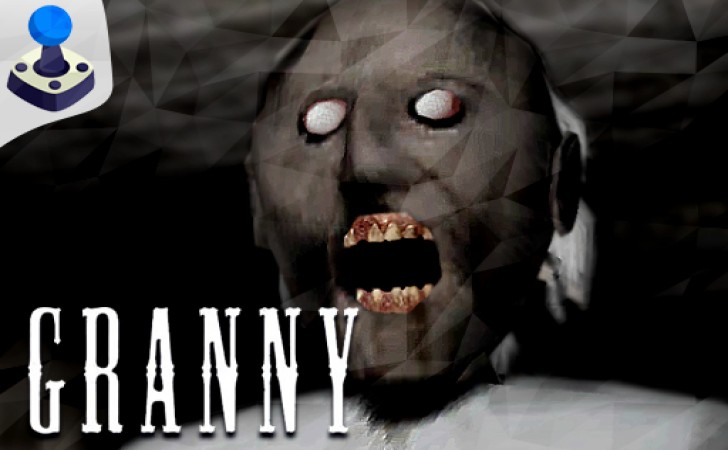
Please switch to a desktop computer to play
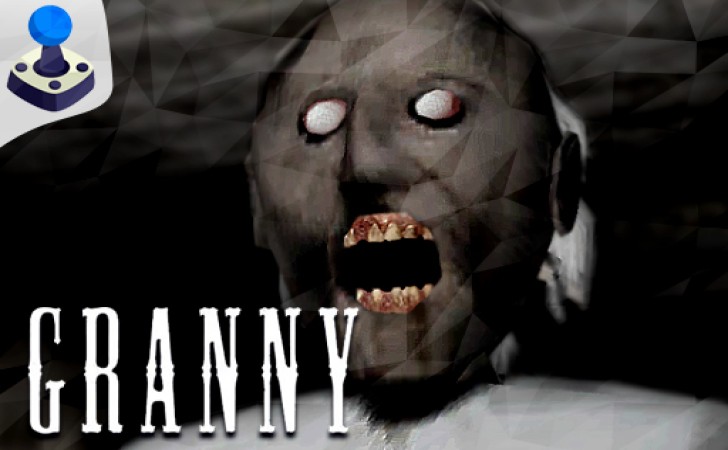
Play Granny the Game
Frequently Asked Questions
-
How do I start playing Granny online?
Open the game page in a modern browser, press Play, and the intro scene loads right away. Because it’s an HTML5 browser game, there is no download or installation. Go full screen, set volume, adjust mouse sensitivity, and you’re ready to explore the house and learn the basics in your first session.
-
Is this a free game I can play in my browser with no download?
Yes. This web version is a free game you can play online directly in your browser with no download required. It starts quickly on laptops, desktops, Chromebooks, and many phones, making it easy to try during a break.
-
What is the objective and how does a typical run unfold?
You’re trying to escape a locked house by finding tools, unlocking routes, and avoiding the resident who patrols and reacts to sound. Each attempt gives you a limited number of chances to explore, gather items, and solve small puzzles. Careful movement, quiet routing, and smart use of hiding spots lead to a successful escape in this tense browser game.
-
Which controls should I use, and do you have beginner stealth tips?
On desktop, WASD moves, the mouse looks around, E or a prompt interacts, C or Ctrl crouches, and Space handles actions like standing from a hide. Keep steps light by crouching near noisy objects, avoid sprinting unless necessary, and always plan a backup hiding place before entering a new room. Full screen and a comfortable sensitivity help with precise turns while you play online.
-
How do sound, vision, and hiding work in this online version?
Noise attracts attention—dropping items, bumping furniture, or opening creaky doors can draw patrols. Use closets, under‑bed spaces, and corners to break line of sight. If you’re being chased, weave through doorways, close doors behind you, and slide into a hide spot only when you’re sure you weren’t seen entering.
-
Which items and puzzles should I prioritize first?
Look for keys, cutting tools, crank handles, and pliers that open critical routes. A screwdriver or hammer can free panels or remove boards, while a safe key or keypad code unlocks a shortcut to final parts. If a stun tool exists in your build, reserve it for tight escapes, then move to a new hiding area immediately to avoid being found again.
-
Are there difficulty settings or practice options in the browser game?
Many versions offer Practice or Easy modes with slower patrols and fewer hazards, plus Normal/Hard with sharper hearing and faster reactions. Start on an easier mode to learn room layouts and puzzle chains, then move up as you master quiet movement and efficient routing during online play.
-
Does progress save, and can I pause or resume later?
Most web builds use local browser storage to remember settings and, in some cases, your latest checkpoint or mode choice. Pausing is usually available from the menu. To keep progress, return on the same device and browser; private mode or clearing site data can reset saves in this no download version.
-
Does Granny work on phones and tablets, and how can I improve touch accuracy?
Modern mobile browsers generally run the game smoothly. Rotate to landscape, enable full screen, and use on‑screen sticks with short, deliberate inputs for movement. Lower effects if offered, increase brightness so dark rooms are readable, and keep your thumb slightly below the center so you can see door frames and floor hazards clearly while you play online.
-
What performance tips help reduce lag in this free game?
Enable hardware acceleration, close heavy tabs or extensions, and set graphics to low or medium if the option exists. Full screen can stabilize frame pacing; a wired connection or strong 5 GHz Wi‑Fi speeds up asset loading. Keeping your browser up to date ensures the best WebGL performance for this browser game.
-
Is it suitable to play at school or work, and are there ads?
Content focuses on suspense and stealth rather than graphic scenes, making it a relatively mild horror experience. Some pages may show brief ads to support the free game. Because it’s playable online with no download, it’s easy to launch on shared devices—just review the site’s privacy settings and use full screen to minimize distractions.
-
 Sprunki Games
Sprunki Games
-
 Minecraft Games
Minecraft Games
-
 Brainrot Games
Brainrot Games
-
 GTA Games
GTA Games
-
 Toca Boca Games
Toca Boca Games
-
 Roblox Games
Roblox Games
-
 Snake Games
Snake Games
-
 Dinosaur Games
Dinosaur Games
-
 Dress-up Games
Dress-up Games
-
 Online Games
Online Games
-
 Games for Girls
Games for Girls
-
 Games for Boys
Games for Boys
-
 Mobile Games
Mobile Games
-
 Fortnite Games
Fortnite Games
-
 Top Games
Top Games
-
 Action RPG Games
Action RPG Games
-
 Action Games
Action Games
-
 Brain Games
Brain Games
-
 Car Games
Car Games
-
 Multiplayer Games
Multiplayer Games
-
 Basketball Games
Basketball Games
-
 Clicker Games
Clicker Games
-
 Flash Games
Flash Games
-
 Skill Games
Skill Games
-
 Classic Games
Classic Games
-
 Adventure Games
Adventure Games
-
 Running Games
Running Games
-
 Puzzle Games
Puzzle Games
-
 Strategy Games
Strategy Games
-
 Popular Games
Popular Games
-
 2 Player Games
2 Player Games
-
 Racing Games
Racing Games
-
 Arcade Games
Arcade Games
-
 Sports Games
Sports Games






















