- Home
- Categories
- Puzzle Games
- GTA Cars Jigsaw
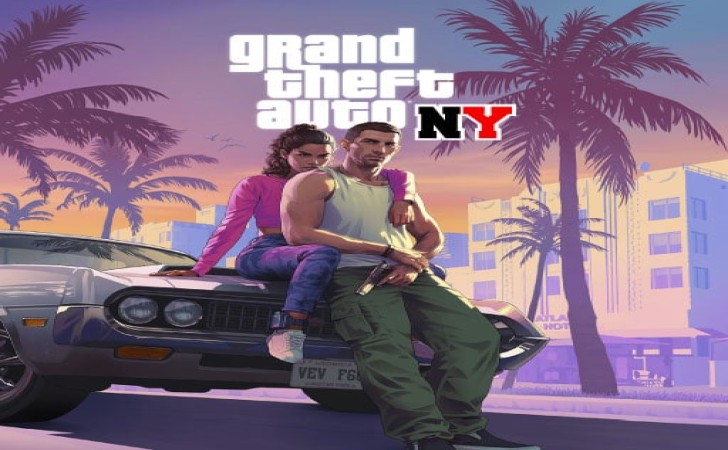
Please switch to a desktop computer to play
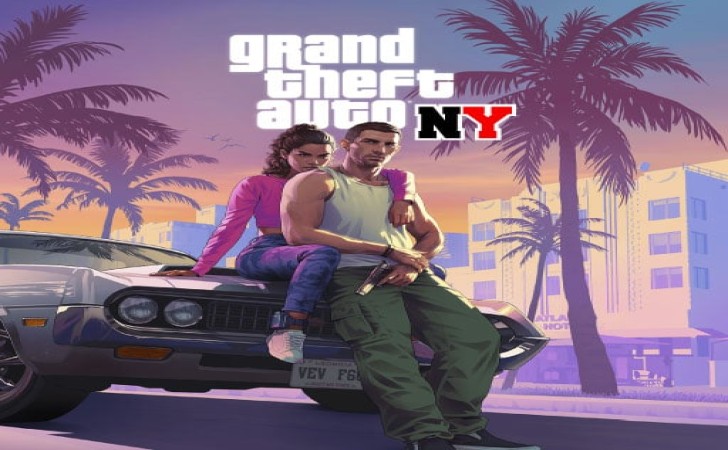
Play GTA Cars Jigsaw
Frequently Asked Questions
-
How do I start playing GTA Cars Jigsaw online?
Open the page in a modern browser, press Play, choose an image and piece count, and the puzzle loads immediately. It’s an HTML5 browser game with no download or installation, so you can jump straight in, enable full screen, and adjust music or sound before placing your first pieces.
-
Is this a free game I can enjoy in my browser with no download?
Yes, it’s a free game that runs entirely online in your browser with no download required. Levels load quickly on laptops, desktops, Chromebooks, and many phones, making it perfect for quick breaks or longer puzzle sessions.
-
What are the controls on desktop and mobile, and how do I place pieces accurately?
On desktop, click and drag to move pieces; release to snap them into place when near the correct spot. Some builds let you rotate with the right mouse button or R. On phones and tablets, tap‑and‑hold to drag, and use a two‑finger twist or a rotate button when rotation is enabled. Full screen and a moderate pointer/touch sensitivity improve precision during online play.
-
Which modes or difficulty options are available in this browser game?
Common options include choosing piece counts (easy, medium, hard), toggling rotation on/off, time attack with a countdown, and a relaxed mode without a timer. Many versions offer a ghost image overlay, edge‑only start, and shuffle/restart buttons so you can tailor the challenge while you play online.
-
Do you have tips to solve tougher puzzles more efficiently?
Start by separating edge pieces to frame the picture, then group by strong colors and unique patterns (car paint, headlights, logos, sky, asphalt). Work in clusters and connect them to the frame, zooming in for tight fits. If rotation is active, align wheel arches, door lines, and grille geometry; mechanical shapes often lock faster than background textures.
-
Can I use hints, a preview image, or sorting tools?
Most builds include a preview toggle, a hint pulse that highlights a target area, and optional edge filters. Use the preview sparingly—glance to confirm a tricky region, then switch it off to keep the challenge. If there’s a piece tray or sorter, park color groups (red bodywork, chrome, windows) in separate corners for faster retrieval in this free game.
-
How is scoring handled, and what affects star ratings?
Scores typically depend on completion time, accuracy (fewer misplacements), and whether rotation was enabled. Beating time targets earns extra stars, and completing larger piece counts can unlock bonus images. In time attack, prioritize building the frame and distinctive car sections first to secure a strong rating in this online puzzle.
-
Does the web version save progress, best times, and unlocked images?
Most pages store your current board, star ratings, and settings in local browser storage. Returning on the same device and browser resumes your puzzle instantly. Private mode or clearing site data may reset progress, so keep a consistent setup for persistent records in this no download title.
-
Does GTA Cars Jigsaw work on phones and tablets, and any touch tips?
Modern mobile browsers run it smoothly. Rotate to landscape, enable full screen, and use pinch‑to‑zoom with two‑finger pan to navigate the board. Place your finger slightly beside the target area so you can see the snap point clearly, and use short, deliberate drags for precise fits while you play online.
-
What are the system requirements and performance tips for smooth play?
Any up‑to‑date browser with HTML5/WebGL support—Chrome, Edge, Firefox, or Safari—on modest hardware is enough. Enable hardware acceleration, close heavy tabs or extensions, and switch to full screen to stabilize frame pacing. Lower extra effects if available, and use a strong Wi‑Fi or wired connection so this browser game loads assets quickly as a free game with no download.
-
 Sprunki Games
Sprunki Games
-
 Minecraft Games
Minecraft Games
-
 Brainrot Games
Brainrot Games
-
 GTA Games
GTA Games
-
 Toca Boca Games
Toca Boca Games
-
 Roblox Games
Roblox Games
-
 Snake Games
Snake Games
-
 Dinosaur Games
Dinosaur Games
-
 Dress-up Games
Dress-up Games
-
 Online Games
Online Games
-
 Games for Girls
Games for Girls
-
 Games for Boys
Games for Boys
-
 Mobile Games
Mobile Games
-
 Fortnite Games
Fortnite Games
-
 Top Games
Top Games
-
 Action RPG Games
Action RPG Games
-
 Action Games
Action Games
-
 Brain Games
Brain Games
-
 Car Games
Car Games
-
 Multiplayer Games
Multiplayer Games
-
 Basketball Games
Basketball Games
-
 Clicker Games
Clicker Games
-
 Flash Games
Flash Games
-
 Skill Games
Skill Games
-
 Classic Games
Classic Games
-
 Adventure Games
Adventure Games
-
 Running Games
Running Games
-
 Puzzle Games
Puzzle Games
-
 Strategy Games
Strategy Games
-
 Popular Games
Popular Games
-
 2 Player Games
2 Player Games
-
 Racing Games
Racing Games
-
 Arcade Games
Arcade Games
-
 Sports Games
Sports Games






















