- Home
- Categories
- Action Games
- Jetpack Joyride
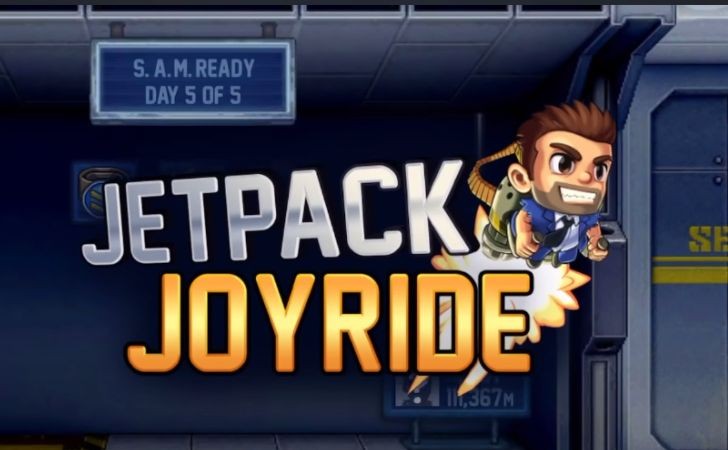
Please switch to a desktop computer to play
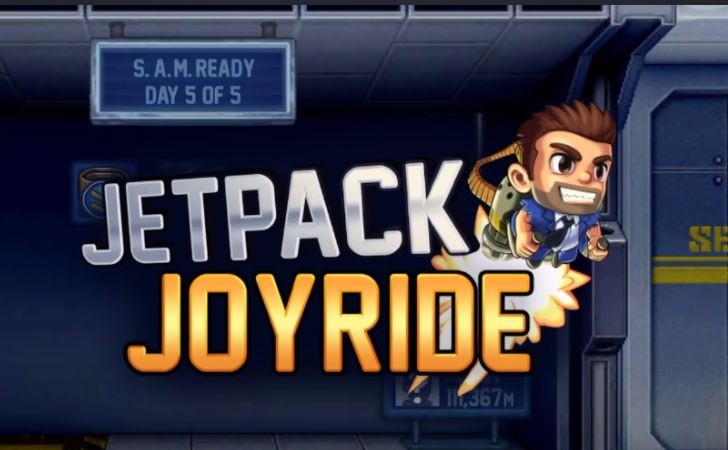
Play Jetpack Joyride
Frequently Asked Questions
-
How do I start playing Jetpack Joyride online?
Open the page in a modern browser, press Play, and the lab loads instantly. Because it’s an HTML5 browser game, there’s no download or installation—go full screen, set volume, and you’re flying with your jetpack within seconds. If a short tutorial appears, skim it once to learn pickups and hazards, then jump straight into your first online run.
-
Can I play Jetpack Joyride as a free game with no download?
Yes. The web build runs as a free game you can play online directly in your browser with no download required. It launches quickly on desktops, laptops, Chromebooks, and many phones, so it’s ideal for quick arcade sessions at school, work, or home.
-
What’s the goal, and how do coins, distance, and missions fit together?
Your aim is to travel as far as possible while collecting coins and avoiding obstacles. Coins fund upgrades and cosmetic items, distance contributes to your score, and rotating mission tasks (such as grabbing a certain number of tokens or covering set distances) provide extra rewards. Clearing missions advances your rank and unlocks more objectives, keeping every online run fresh.
-
What are the controls on desktop and mobile, and how can I fine‑tune input?
On desktop, click or hold the mouse button (or press Space in some builds) to fire the jetpack; release to descend. On phones and tablets, tap and hold the screen to rise and let go to drop. Full screen improves visibility, and lowering pointer sensitivity or enabling high‑contrast visuals can make timing cleaner in this no download browser game.
-
Which power‑ups, vehicles, and gadgets should I prioritize?
Vehicle pickups temporarily put you in powerful rides—look for icons that spawn a speedy machine with a unique control style and a free hit of protection. Permanent gadgets from the shop add passive benefits like better coin attraction or safer starts. Grab vehicles whenever they appear for extra distance and coin potential, and pair gadgets that complement your style (for example, longer protection windows plus coin magnets) for stronger online runs.
-
How do upgrades and the shop change progression in the browser version?
Coins earned during play purchase cosmetic skins, utility gadgets, and jetpack enhancements that make future runs smoother. Start with upgrades that boost survivability or economy—anything that helps you collect more coins or preserves a run after a mistake—then add style items once your core kit feels solid. Incremental gains compound quickly in this free game.
-
What strategies help me set new distance records and score higher online?
Keep your eyes ahead of your character so you read patterns early, ride the mid‑screen band to leave room for emergency rises or drops, and commit to small, steady adjustments instead of frantic taps. Enter vehicles whenever possible for extra safeguards, collect coins in safe arcs rather than forcing risky lines, and use brief lifts to thread gaps. Consistency and calm decisions beat reckless moves in this browser game.
-
Does the web version save my progress, cosmetics, and settings?
Most pages use local browser storage to remember unlocked items, best distances, and options like audio and full screen. Return on the same device and browser to continue seamlessly. Private mode or clearing site data will reset local saves; cloud sync is available only if the page provides sign‑in for online backup.
-
Does Jetpack Joyride work on phones and tablets, and do you have touch tips?
Modern mobile browsers run it smoothly. Rotate to landscape, enable full screen, and use light, consistent taps or short holds to control altitude. Keep your thumb slightly below the character so you can see upcoming hazards, and lower visual effects if your device feels warm to keep input responsive in this no download experience.
-
What are the system requirements and performance tips for smooth online play?
Any up‑to‑date browser with HTML5/WebGL support—Chrome, Edge, Firefox, or Safari—on modest hardware is enough. Enable hardware acceleration, close heavy tabs or extensions, and go full screen to stabilize frame pacing. If graphics options exist, reduce particles or background effects, and prefer wired Ethernet or strong 5 GHz Wi‑Fi so this free browser game stays responsive from launch to leaderboard.
-
 Sprunki Games
Sprunki Games
-
 Minecraft Games
Minecraft Games
-
 Brainrot Games
Brainrot Games
-
 GTA Games
GTA Games
-
 Toca Boca Games
Toca Boca Games
-
 Roblox Games
Roblox Games
-
 Snake Games
Snake Games
-
 Dinosaur Games
Dinosaur Games
-
 Dress-up Games
Dress-up Games
-
 Online Games
Online Games
-
 Games for Girls
Games for Girls
-
 Games for Boys
Games for Boys
-
 Mobile Games
Mobile Games
-
 Fortnite Games
Fortnite Games
-
 Top Games
Top Games
-
 Action RPG Games
Action RPG Games
-
 Action Games
Action Games
-
 Brain Games
Brain Games
-
 Car Games
Car Games
-
 Multiplayer Games
Multiplayer Games
-
 Basketball Games
Basketball Games
-
 Clicker Games
Clicker Games
-
 Flash Games
Flash Games
-
 Skill Games
Skill Games
-
 Classic Games
Classic Games
-
 Adventure Games
Adventure Games
-
 Running Games
Running Games
-
 Puzzle Games
Puzzle Games
-
 Strategy Games
Strategy Games
-
 Popular Games
Popular Games
-
 2 Player Games
2 Player Games
-
 Racing Games
Racing Games
-
 Arcade Games
Arcade Games
-
 Sports Games
Sports Games






















