- Home
- Categories
- Multiplayer Games
- Paper.io 2

Please switch to a desktop computer to play
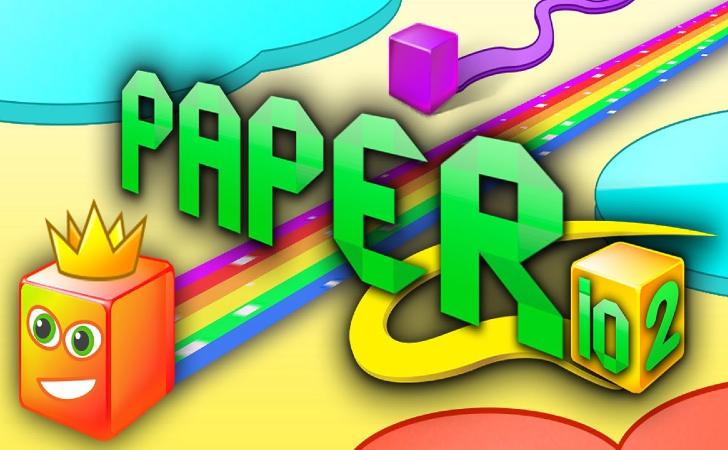
Play Paper.io 2
Frequently Asked Questions
-
How do I start playing Paper io 2 online?
Open the game page in a modern browser, hit Play, and your square spawns on the map immediately. Everything runs in‑tab as an HTML5 browser game, so there’s no download or installation. Switch to full screen, set volume, and you’re ready to expand territory within seconds.
-
Is Paper io 2 a free game I can play in my browser with no download?
Yes. It’s a free game that launches directly in your browser with no download required. Matches load fast on desktops, laptops, Chromebooks, and most phones, which makes it perfect for quick online sessions at school, work, or home.
-
What is the objective and how does territory capturing work?
You control a colored square that claims land by drawing loops outside your base and reconnecting to your territory. When the loop closes, everything inside becomes yours. You’re vulnerable while your trail is exposed—if someone cuts it, you’re out—so plan routes that reconnect quickly and avoid colliding with walls or your own trail.
-
Which controls are best on desktop and mobile for precise movement?
On desktop, steer with the mouse (move the cursor) or use the arrow keys/WASD, depending on the build. On phones and tablets, swipe to set direction with a single finger. Full screen helps with visibility, and a moderate mouse or touch sensitivity keeps turns crisp during online play.
-
What strategies help me grow fast and survive longer?
Begin with short “bites” around your base, then extend your reach along the edge of the map where one side is safe. Watch the minimap for rivals approaching your trail, and only take wide loops when nearby lanes are clear. Cutting an opponent’s exposed trail is safer than diving deep into their territory; patience wins more endgames in this browser game.
-
How do I counter aggressive players who target my trail?
Stay near your perimeter so reconnecting is quick, bait overextensions with small feints, and turn back early to force a chase line you can cut safely. If someone camps your border, expand in the opposite direction to create space, then circle back when they drift away. Avoid straight, predictable paths that make your trail easy to intercept.
-
Are there different modes, skins, or challenges in the web version?
Many builds offer classic solo arenas, variant maps, and unlockable skins tied to simple quests (e.g., survive X seconds, capture Y% in a round, or return for multiple days). Skins are cosmetic only, keeping gameplay fair while giving you goals to chase as you play online.
-
Does Paper io 2 save my progress and unlocked skins?
Most pages use local browser storage to remember your last choices, unlocked cosmetics, and settings. Return on the same device and browser to keep them. Private mode or clearing site data will reset local progress in this no download version unless the page provides account sync.
-
Does it work on phones and tablets, and any touch‑control tips?
Modern mobile browsers run it smoothly. Rotate to landscape, enable full screen, and use short swipes to set direction rather than long drags. Keep your thumb slightly below your square so you can see the trail and nearby rivals. Lower visual effects (if available) to keep touch input responsive during online play.
-
How can I reduce lag and keep controls responsive in this browser game?
Enable hardware acceleration, close heavy tabs and extensions, and play in full screen to stabilize frame pacing. Use a strong 5 GHz Wi‑Fi or wired Ethernet connection so movements register instantly. If the site offers server or region options, pick the closest one—these small tweaks keep this free game feeling snappy with no download required.
-
 Sprunki Games
Sprunki Games
-
 Minecraft Games
Minecraft Games
-
 Brainrot Games
Brainrot Games
-
 GTA Games
GTA Games
-
 Toca Boca Games
Toca Boca Games
-
 Roblox Games
Roblox Games
-
 Snake Games
Snake Games
-
 Dinosaur Games
Dinosaur Games
-
 Dress-up Games
Dress-up Games
-
 Online Games
Online Games
-
 Games for Girls
Games for Girls
-
 Games for Boys
Games for Boys
-
 Mobile Games
Mobile Games
-
 Fortnite Games
Fortnite Games
-
 Top Games
Top Games
-
 Action RPG Games
Action RPG Games
-
 Action Games
Action Games
-
 Brain Games
Brain Games
-
 Car Games
Car Games
-
 Multiplayer Games
Multiplayer Games
-
 Basketball Games
Basketball Games
-
 Clicker Games
Clicker Games
-
 Flash Games
Flash Games
-
 Skill Games
Skill Games
-
 Classic Games
Classic Games
-
 Adventure Games
Adventure Games
-
 Running Games
Running Games
-
 Puzzle Games
Puzzle Games
-
 Strategy Games
Strategy Games
-
 Popular Games
Popular Games
-
 2 Player Games
2 Player Games
-
 Racing Games
Racing Games
-
 Arcade Games
Arcade Games
-
 Sports Games
Sports Games






















