- Home
- Categories
- Skill Games
- Rolling Forests
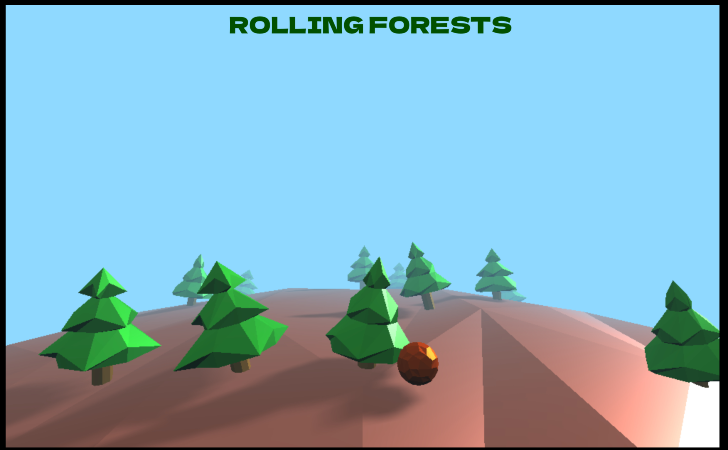
Please switch to a desktop computer to play
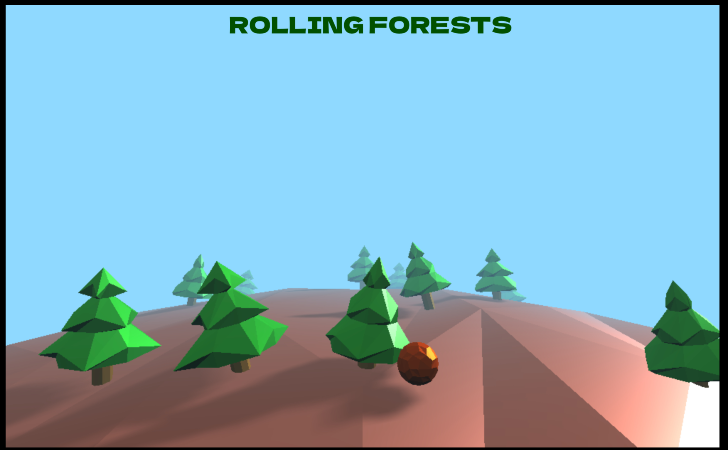
Play Rolling Forests
Frequently Asked Questions
-
How do I start playing Rolling Forests online?
Open the game link in a modern browser, press Play, and the first woodland course loads instantly. It’s a lightweight HTML5 browser game, so there’s no download or installation—switch to full screen, set volume and sensitivity, and roll into the tutorial within seconds.
-
Is Rolling Forests a free game I can play in my browser with no download?
Yes. The title runs as a free game directly online in your browser with no download required. Levels load quickly on desktops, laptops, Chromebooks, and many phones, making it perfect for short puzzle runs or longer sessions.
-
What’s the objective and how do levels progress in this forest runner?
You guide a sphere through forest‑themed tracks, collecting tokens, avoiding hazards, and reaching the goal under a time or move limit. Early stages teach basic rolling, braking, and camera control; later areas add narrow bridges, moving platforms, wind gusts, and switch puzzles. Clearing a course unlocks the next region and usually awards stars based on time and pickups, encouraging replays as you play online.
-
Which controls work best, and how do I keep movement precise?
On desktop, use WASD or the arrow keys to roll, Space to jump if enabled, Shift for a short brake or boost depending on the build, and the mouse or Q/E to adjust the camera. On mobile, a virtual stick or tilt controls handle movement with on‑screen buttons for jump and camera. Keep inputs light, tap the brake before tight edges, and use full screen to improve depth perception in this browser game.
-
Do you have tips for clean lines, safe landings, and faster times?
Look two obstacles ahead, feather the throttle on slopes, and square up before narrow bridges. For jumps, take off straight, level the ball mid‑air with a tiny counter‑tilt, and aim to land on the center of the next platform. If a section is risky, stabilize first with a short brake, then commit—consistency beats hero moves in this online challenge.
-
What hazards and interactive elements should I learn early?
Expect rolling logs, collapsing tiles, sticky mud, wind fans, bumpers, and pressure switches that open gates. Logs reward steady pacing, mud needs momentum without over‑steer, and fans are safest when you approach from the center line. Activate switches in an order that keeps your retreat path open, especially on multi‑gate puzzles in this free game.
-
How is progress saved, and can I resume later without losing stars?
Most web builds store unlocked levels, star ratings, and settings in local browser storage. Return on the same device and browser to pick up where you left off. Private mode or clearing site data will reset local saves; if account sign‑in or cloud sync appears, link it to preserve progress across online sessions.
-
Does Rolling Forests work on phones and tablets, and any touch tips?
Modern mobile browsers handle it smoothly. Rotate to landscape, enable full screen, and set touch or tilt sensitivity so small motions equal small turns. Keep your thumb slightly below the ball so you can see edges clearly, and lower visual effects if your device warms up to keep input responsive in this no download version.
-
What are the system requirements and performance tips for smooth online play?
Any up‑to‑date browser with HTML5/WebGL support—Chrome, Edge, Firefox, or Safari—on modest hardware is enough. Enable hardware acceleration, keep the browser current, and close heavy tabs or extensions. Full screen stabilizes frame pacing; reducing shadows or post‑effects (if available) and using strong 5 GHz Wi‑Fi or Ethernet helps this browser game stay snappy.
-
Are there modes, collectibles, or time trials to extend replay value?
Many builds include collectible leaves or crystals, daily courses, and time‑trial ghosts that let you race your best run. Optional hard routes branch off main paths for extra stars, and weekly challenges rotate modifiers like low grip or stronger wind. These extras keep Rolling Forests fresh to play online as a free game with no download.
-
 Sprunki Games
Sprunki Games
-
 Minecraft Games
Minecraft Games
-
 Brainrot Games
Brainrot Games
-
 GTA Games
GTA Games
-
 Toca Boca Games
Toca Boca Games
-
 Roblox Games
Roblox Games
-
 Snake Games
Snake Games
-
 Dinosaur Games
Dinosaur Games
-
 Dress-up Games
Dress-up Games
-
 Online Games
Online Games
-
 Games for Girls
Games for Girls
-
 Games for Boys
Games for Boys
-
 Mobile Games
Mobile Games
-
 Fortnite Games
Fortnite Games
-
 Top Games
Top Games
-
 Action RPG Games
Action RPG Games
-
 Action Games
Action Games
-
 Brain Games
Brain Games
-
 Car Games
Car Games
-
 Multiplayer Games
Multiplayer Games
-
 Basketball Games
Basketball Games
-
 Clicker Games
Clicker Games
-
 Flash Games
Flash Games
-
 Skill Games
Skill Games
-
 Classic Games
Classic Games
-
 Adventure Games
Adventure Games
-
 Running Games
Running Games
-
 Puzzle Games
Puzzle Games
-
 Strategy Games
Strategy Games
-
 Popular Games
Popular Games
-
 2 Player Games
2 Player Games
-
 Racing Games
Racing Games
-
 Arcade Games
Arcade Games
-
 Sports Games
Sports Games






















