- Home
- Categories
- Adventure Games
- Santy is Home
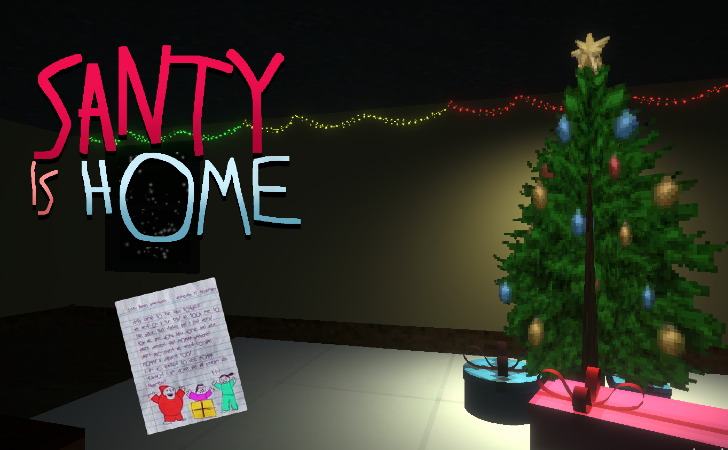
Please switch to a desktop computer to play
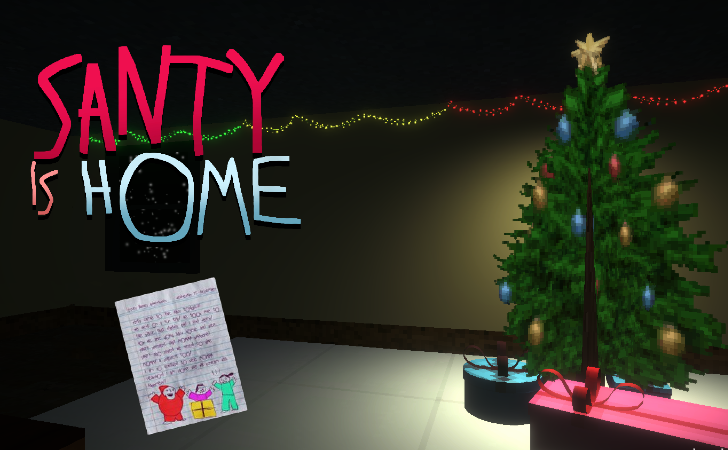
Play Santy is Home
Frequently Asked Questions
-
How do I start playing Santy is Home online?
Open the game link in a modern browser, press Play, and the opening area loads instantly. Because it’s an HTML5 browser game, there’s no download or installation—go full screen, set volume and mouse sensitivity, skim the on‑screen tips, and you can explore the first rooms within seconds of arriving online.
-
Is Santy is Home a free game I can play with no download?
Yes. It’s a free game that runs directly in your browser with no download required. Loads are quick on desktops, laptops, Chromebooks, and many phones, which makes it easy to jump into a short suspenseful session or a full playthrough whenever you have time.
-
What’s the objective and how does progression work in this horror‑stealth browser game?
You’re exploring a festively decorated home with a not‑so‑festive pursuer on the prowl. Search rooms for keys, codes, and fuse‑like items, use clues to unlock blocked paths, and avoid making noise that might attract attention. Each puzzle solved opens new areas; complete the chain of tasks to reach a final exit and clear the run while you play online.
-
What are the default controls and any sensitivity tips for precise movement?
On desktop, WASD moves, the mouse looks, E or left click interacts, Shift toggles walk/sprint, and Esc opens settings; some builds add C or Ctrl to crouch. Start with a moderate sensitivity, disable OS mouse acceleration if you overshoot, and use full screen to read corners and prompts more clearly in this no download title.
-
How do stealth, sound, and hiding spots work when Santy gets close?
Noise matters—running on wood floors, slamming doors, or dropping objects can draw attention. When you hear nearby footsteps or jingles, crouch, break line of sight behind furniture, and slip into closets or under tables if the game supports them. If you’re spotted, keep turns wide and use doorways to disrupt sight lines, then circle back quietly once it’s safe to continue your online escape.
-
Any puzzle‑solving tips so I don’t get stuck?
Scan rooms methodically from left to right, read notes and gift tags for color or number codes, and look for patterns on ornaments or garlands that mirror keypad orders. If a door needs power, trace cables to a switch box. Keep a mental (or quick written) list of locked spots you’ve seen, then revisit once you find a matching key item—classic adventure logic pays off in this free game.
-
Are there difficulty settings or practice options to learn routes?
Many builds include adjustable difficulty that tweaks patrol speed, hearing range, and hint frequency, plus a pauseable tutorial screen. Begin on an easier mode to map the house and puzzle order, then increase the challenge once you can complete the route cleanly. Short practice laps through early rooms sharpen timing for full runs you play online.
-
Does Santy is Home support mobile or controllers in the web version?
Modern mobile browsers can run it. Rotate to landscape, enable full screen, and use on‑screen sticks with short, deliberate swipes; lower effects if the device warms up. Some desktop browsers recognize USB/Bluetooth gamepads—map move, look, interact, crouch, and sprint if the build supports controller input in this browser game.
-
How is progress saved, and how long is a typical playthrough?
Most versions use local browser storage to remember checkpoints or unlocked sections and your settings. Return on the same device and browser to continue. A first complete run often takes 20–45 minutes depending on puzzle familiarity and stealth skill; knowing the route can cut that dramatically in repeat online sessions.
-
What performance and accessibility options help with comfort and clarity?
Enable hardware acceleration, close heavy tabs, and play full screen to stabilize frame pacing. Drop shadows or post‑effects if the menu offers it, and prefer wired Ethernet or strong 5 GHz Wi‑Fi so inputs feel crisp in this no download experience. For comfort, look for brightness/contrast sliders, reduced motion or screen shake, subtitle or hint toggles, and adjustable audio peaks—useful for longer play online without eye or audio fatigue.
-
 Sprunki Games
Sprunki Games
-
 Minecraft Games
Minecraft Games
-
 Brainrot Games
Brainrot Games
-
 GTA Games
GTA Games
-
 Toca Boca Games
Toca Boca Games
-
 Roblox Games
Roblox Games
-
 Snake Games
Snake Games
-
 Dinosaur Games
Dinosaur Games
-
 Dress-up Games
Dress-up Games
-
 Online Games
Online Games
-
 Games for Girls
Games for Girls
-
 Games for Boys
Games for Boys
-
 Mobile Games
Mobile Games
-
 Fortnite Games
Fortnite Games
-
 Top Games
Top Games
-
 Action RPG Games
Action RPG Games
-
 Action Games
Action Games
-
 Brain Games
Brain Games
-
 Car Games
Car Games
-
 Multiplayer Games
Multiplayer Games
-
 Basketball Games
Basketball Games
-
 Clicker Games
Clicker Games
-
 Flash Games
Flash Games
-
 Skill Games
Skill Games
-
 Classic Games
Classic Games
-
 Adventure Games
Adventure Games
-
 Running Games
Running Games
-
 Puzzle Games
Puzzle Games
-
 Strategy Games
Strategy Games
-
 Popular Games
Popular Games
-
 2 Player Games
2 Player Games
-
 Racing Games
Racing Games
-
 Arcade Games
Arcade Games
-
 Sports Games
Sports Games






















