- Home
- Categories
- Skill Games
- Slope 2
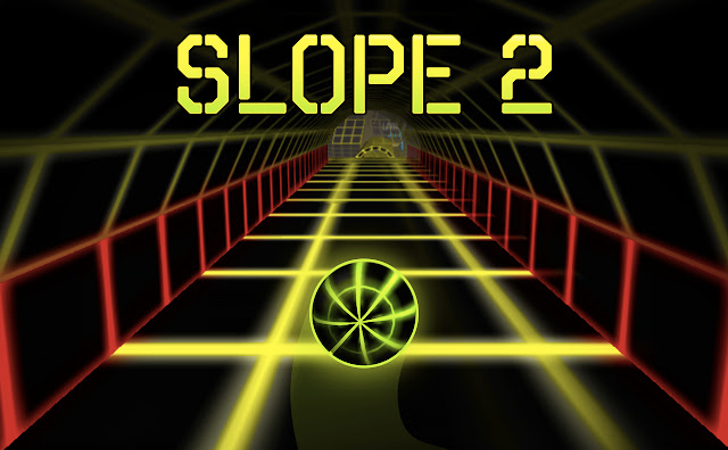
Please switch to a desktop computer to play
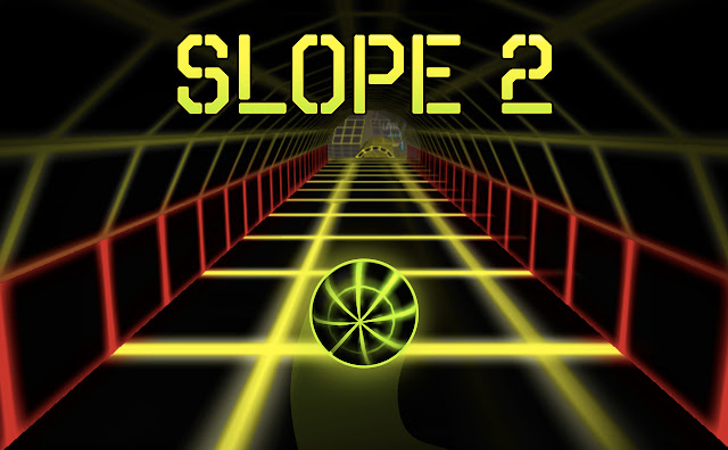
Play Slope 2
Frequently Asked Questions
-
How do I start playing Slope 2 online?
Open the page in any modern browser, press Play, and the neon track loads instantly. Because Slope 2 is an HTML5 browser game, there’s no download or installation—go full screen, set volume and sensitivity, and you’ll be rolling downhill within seconds.
-
Is Slope 2 a free game I can play with no download?
Yes. It’s a free game that runs directly online in your browser with no download required. It launches quickly on desktops, laptops, Chromebooks, and many phones, making it perfect for quick arcade sessions at school, work, or home.
-
What are the controls and how do I steer precisely at high speed?
Use A/D or the Left/Right arrow keys to drift between lanes; brief taps make micro‑adjustments, while longer holds sweep across wider gaps. Keep inputs light, stay near the center for equal escape options, and use full screen to improve depth perception in this fast browser game.
-
What’s the objective, and how does difficulty scale during a run?
Your score increases with distance. As you progress, the course tilts more aggressively, the ball accelerates, and obstacles appear in tighter formations. Patterns escalate from simple gate openings to angled barriers and moving blocks, so clean, early decisions are essential while you play online.
-
Do you have practical tips to set new high scores consistently?
Look slightly ahead of the ball to read gaps early, commit to one safe lane instead of weaving late, and avoid over‑steering—one decisive tap is better than a flurry of corrections. If the tunnel narrows, re‑center as soon as you exit a squeeze so you’re ready for the next pattern in this no download title.
-
How can I reduce lag and input delay for smoother runs?
Enable hardware acceleration in your browser, close heavy tabs and extensions, and switch to full screen to stabilize frame pacing. If settings exist, lower post‑effects or particles. Prefer wired Ethernet or strong 5 GHz Wi‑Fi and keep your browser and graphics drivers up to date so the free game stays responsive online.
-
Does Slope 2 work on phones and tablets, and any touch‑control advice?
Many modern mobile browsers can run it. Rotate to landscape, enable full screen, and use short swipes or a virtual left/right scheme if provided. Set sensitivity so small swipes equal small turns, and keep your thumb slightly below the ball so you can see incoming gaps clearly during online play.
-
Are there checkpoints, leaderboards, or saved scores in the web version?
Runs are endless with no checkpoints, but most pages store your best distance and preferences in local browser storage. Some builds feature global leaderboards or daily challenges, so you can compare results and chase records without leaving the browser game.
-
What are the system requirements and recommended browsers for Slope 2?
Any up‑to‑date browser with HTML5/WebGL support—Chrome, Edge, Firefox, or Safari—on modest hardware should handle it well. A dual‑core CPU, integrated graphics, and 4 GB of RAM are typically sufficient. Keeping the browser current and enabling hardware acceleration ensures smooth, no download online play.
-
How can I practice efficiently and improve quickly?
Warm up with three short runs focusing only on center‑lane control and small corrections. Next, practice reading two obstacle sets ahead and committing to a single escape route per set. If you keep clipping edges, slow your key rhythm—fewer, earlier taps yield cleaner lines and higher scores in this free, fast‑paced browser game.
-
 Sprunki Games
Sprunki Games
-
 Minecraft Games
Minecraft Games
-
 Brainrot Games
Brainrot Games
-
 GTA Games
GTA Games
-
 Toca Boca Games
Toca Boca Games
-
 Roblox Games
Roblox Games
-
 Snake Games
Snake Games
-
 Dinosaur Games
Dinosaur Games
-
 Dress-up Games
Dress-up Games
-
 Online Games
Online Games
-
 Games for Girls
Games for Girls
-
 Games for Boys
Games for Boys
-
 Mobile Games
Mobile Games
-
 Fortnite Games
Fortnite Games
-
 Top Games
Top Games
-
 Action RPG Games
Action RPG Games
-
 Action Games
Action Games
-
 Brain Games
Brain Games
-
 Car Games
Car Games
-
 Multiplayer Games
Multiplayer Games
-
 Basketball Games
Basketball Games
-
 Clicker Games
Clicker Games
-
 Flash Games
Flash Games
-
 Skill Games
Skill Games
-
 Classic Games
Classic Games
-
 Adventure Games
Adventure Games
-
 Running Games
Running Games
-
 Puzzle Games
Puzzle Games
-
 Strategy Games
Strategy Games
-
 Popular Games
Popular Games
-
 2 Player Games
2 Player Games
-
 Racing Games
Racing Games
-
 Arcade Games
Arcade Games
-
 Sports Games
Sports Games






















