- Home
- Categories
- Action Games
- Tactical Assassin 2
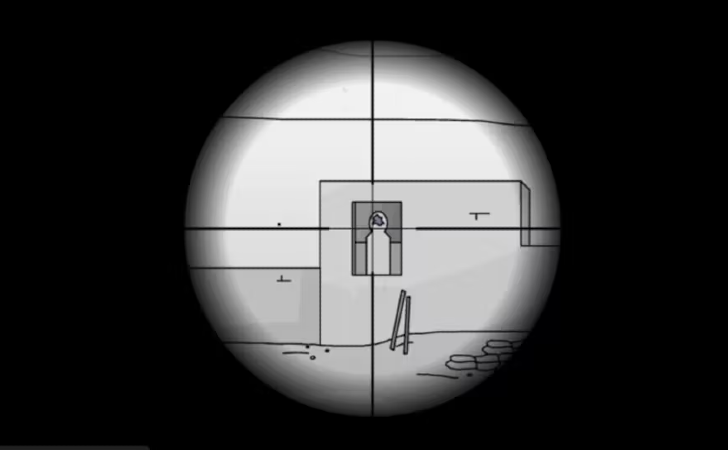
Please switch to a desktop computer to play
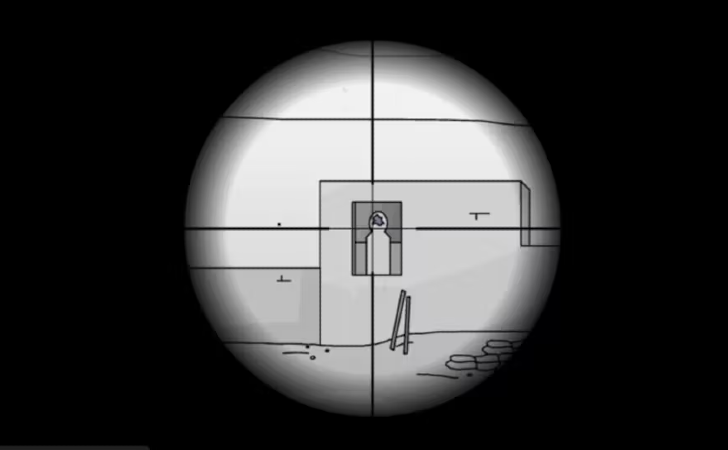
Play Tactical Assassin 2
Frequently Asked Questions
-
How do I start playing Tactical Assassin 2 online?
Open the page in a modern browser, press Play, and the first briefing appears immediately. This is an HTML5 browser game, so there’s no download or installation—go full screen, set audio and mouse sensitivity, skim the mission notes, and you can jump into the opening objective within seconds.
-
Is Tactical Assassin 2 a free game I can play in my browser with no download?
Yes. It’s a free game that runs directly online in your browser with no download required. Loads are fast on desktops, laptops, and Chromebooks, making it easy to play a mission or two during a break.
-
What’s the objective and how do missions progress in this browser game?
Each mission presents a short brief with intel, identification cues, and a clear objective. Study the scene, act when conditions match the brief, and avoid collateral penalties. Completing objectives unlocks the next contract, with later stages adding trickier identification, moving subjects, and tighter timing windows.
-
What are the default controls and recommended settings for steady aim?
On desktop, use the mouse to aim, left‑click to take action, and R (or an on‑screen prompt) to reload; some versions use the scroll wheel or number keys for zoom levels. In settings, lower mouse sensitivity a notch for finer control, enable full screen to reduce distractions, and turn on minimal UI if available for a cleaner view while you play online.
-
How important is the mission briefing, and what should I look for?
The briefing is crucial. Note distinguishing features (clothing, behavior, accessories), time‑of‑day or location hints, and any “do not engage” markers. Many scenes include look‑alikes—act only when the intel aligns exactly. If a clue mentions movement or a meeting, wait and watch patterns before committing.
-
Are there upgrades, tools, or difficulty options in the web version?
Many builds reward accurate clears with points that unlock quality‑of‑life perks like steadier zoom, quicker reloads, or alternate optics. Some pages offer difficulty toggles (stricter identification, tighter timers) and a mission select to practice tough contracts. Check the options or hub screen between missions as you play online.
-
How does scoring work, and can I replay missions for better ranks?
Scores usually reflect accuracy, objective fidelity, time, and avoidance of collateral hits. Replaying a mission to refine timing and identification is encouraged; a clean clear often unlocks a higher rank. Use the mission select menu to practice specific scenes until your routing feels consistent.
-
Does Tactical Assassin 2 work on phones and tablets?
It’s designed for mouse precision, so desktop is recommended. If you try on mobile, rotate to landscape, enable full screen, and use a low touch sensitivity for smaller adjustments. Performance and accuracy will generally be better on a laptop or desktop browser.
-
How is progress saved, and what are performance tips for smooth online play?
Most versions save mission unlocks, scores, and settings to local browser storage. Return on the same device and browser to continue; private mode or clearing site data will reset progress. For smooth play, enable hardware acceleration, close heavy tabs or extensions, use full screen, and prefer strong 5 GHz Wi‑Fi or Ethernet so this no download browser game stays responsive.
-
 Sprunki Games
Sprunki Games
-
 Minecraft Games
Minecraft Games
-
 Brainrot Games
Brainrot Games
-
 GTA Games
GTA Games
-
 Toca Boca Games
Toca Boca Games
-
 Roblox Games
Roblox Games
-
 Snake Games
Snake Games
-
 Dinosaur Games
Dinosaur Games
-
 Dress-up Games
Dress-up Games
-
 Online Games
Online Games
-
 Games for Girls
Games for Girls
-
 Games for Boys
Games for Boys
-
 Mobile Games
Mobile Games
-
 Fortnite Games
Fortnite Games
-
 Top Games
Top Games
-
 Action RPG Games
Action RPG Games
-
 Action Games
Action Games
-
 Brain Games
Brain Games
-
 Car Games
Car Games
-
 Multiplayer Games
Multiplayer Games
-
 Basketball Games
Basketball Games
-
 Clicker Games
Clicker Games
-
 Flash Games
Flash Games
-
 Skill Games
Skill Games
-
 Classic Games
Classic Games
-
 Adventure Games
Adventure Games
-
 Running Games
Running Games
-
 Puzzle Games
Puzzle Games
-
 Strategy Games
Strategy Games
-
 Popular Games
Popular Games
-
 2 Player Games
2 Player Games
-
 Racing Games
Racing Games
-
 Arcade Games
Arcade Games
-
 Sports Games
Sports Games






















