- Home
- Categories
- Classic Games
- Tic Tac Toe Fun Game
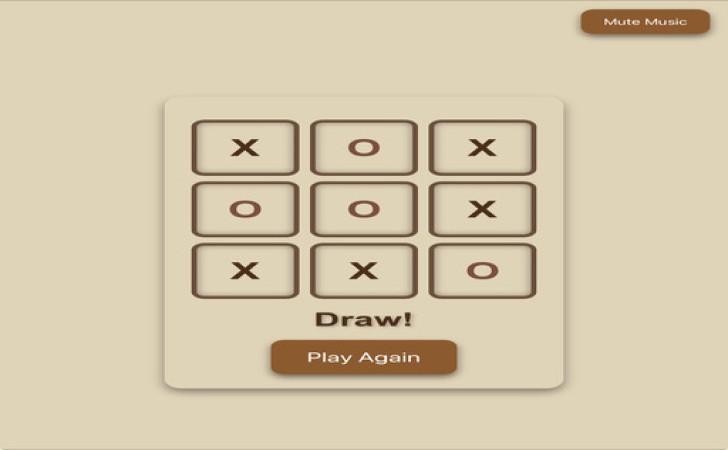
Please switch to a desktop computer to play
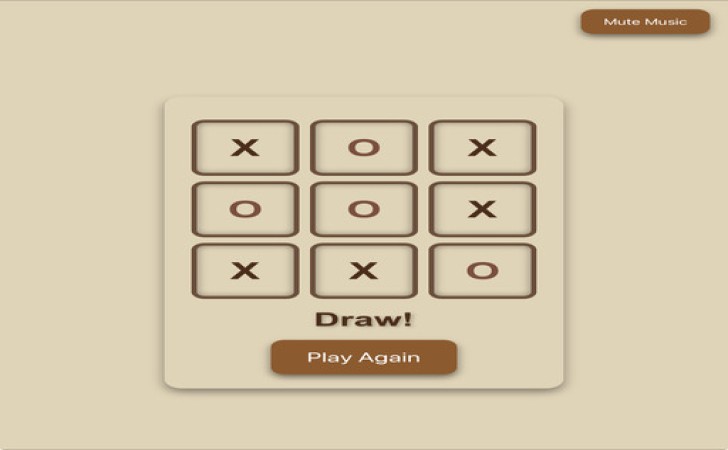
Play Tic Tac Toe Fun Game
Frequently Asked Questions
-
How do I start playing Tic Tac Toe Fun Game online?
Open the page in a modern browser, press Play, choose 1 Player or 2 Player, and the grid appears instantly. It’s an HTML5 browser game with no download or installation—go full screen, set sound and animation speed if available, and make your first move within seconds.
-
Is Tic Tac Toe Fun Game a free game I can play in my browser with no download?
Yes. This title runs as a free game directly online in your browser with no download required. It loads quickly on laptops, desktops, Chromebooks, and phones, so you can jump into a quick match during a break or play multiple rounds back‑to‑back.
-
What are the rules and how do I win a round?
Players alternate placing Xs and Os on a 3×3 grid. The first to align three of their symbol—horizontally, vertically, or diagonally—wins. If all nine squares fill without a three‑in‑a‑row, the result is a draw. Rounds are short, making it a perfect pick‑up‑and‑play browser game you can enjoy online.
-
Which modes and difficulty options are included?
Most builds offer 1 Player (vs AI), 2 Player local on one device, and sometimes best‑of series or a score tracker. AI usually includes Easy, Medium, and Hard; the toughest setting often plays perfectly, so you’ll need optimal strategy to avoid losing. Some versions also add larger boards or themed skins to keep play fresh with no download.
-
What are the controls on desktop and mobile?
On desktop, click any empty square to place your mark; use on‑screen buttons to reset or change settings. On phones and tablets, tap to move and use the same buttons for new rounds or difficulty. Full screen improves visibility and reduces mis‑taps, especially on smaller screens during online play.
-
How does the AI behave, and can it be beaten consistently?
On Easy, the AI makes random or near‑random moves, so standard tactics win quickly. Medium will block obvious threats but still misses forks. Hard typically plays optimally—perfect play leads to a draw unless the opponent blunders. Practice center‑first and fork setups to secure wins on lower difficulties and avoid losses on the highest setting.
-
Can I play with a friend online or only on the same device?
Many versions support local 2 Player on one device. Some pages also provide private room links or online matchmaking; if you see a lobby or invite option, share the code so a friend can join instantly in the browser with no download. Otherwise, pass‑and‑play works great for quick head‑to‑head games.
-
Does the web version save my stats, series scores, or preferences?
Most builds use local browser storage to remember your last difficulty, board theme, and sometimes a win/loss tally. Returning on the same device and browser restores these automatically. Private mode or clearing site data resets local records in this free game.
-
What are the system requirements and performance tips for smooth online play?
Any up‑to‑date browser with HTML5 support—Chrome, Edge, Firefox, or Safari—on modest hardware is enough. Enable hardware acceleration, close heavy tabs or extensions, and switch to full screen for clear inputs. A strong Wi‑Fi or wired connection ensures the page loads instantly, keeping this no download browser game responsive on desktop and mobile.
-
 Sprunki Games
Sprunki Games
-
 Minecraft Games
Minecraft Games
-
 Brainrot Games
Brainrot Games
-
 GTA Games
GTA Games
-
 Toca Boca Games
Toca Boca Games
-
 Roblox Games
Roblox Games
-
 Snake Games
Snake Games
-
 Dinosaur Games
Dinosaur Games
-
 Dress-up Games
Dress-up Games
-
 Online Games
Online Games
-
 Games for Girls
Games for Girls
-
 Games for Boys
Games for Boys
-
 Mobile Games
Mobile Games
-
 Fortnite Games
Fortnite Games
-
 Top Games
Top Games
-
 Action RPG Games
Action RPG Games
-
 Action Games
Action Games
-
 Brain Games
Brain Games
-
 Car Games
Car Games
-
 Multiplayer Games
Multiplayer Games
-
 Basketball Games
Basketball Games
-
 Clicker Games
Clicker Games
-
 Flash Games
Flash Games
-
 Skill Games
Skill Games
-
 Classic Games
Classic Games
-
 Adventure Games
Adventure Games
-
 Running Games
Running Games
-
 Puzzle Games
Puzzle Games
-
 Strategy Games
Strategy Games
-
 Popular Games
Popular Games
-
 2 Player Games
2 Player Games
-
 Racing Games
Racing Games
-
 Arcade Games
Arcade Games
-
 Sports Games
Sports Games






















